iOS 12 Deprecation
Oct 17, 2019Apple recently updated their Support page stating updated iOS 13 adoption metrics. Chance Miller (9To5Mac) wrote about it in detail. With over 50% on iPhones and 30% on iPads, this seems like a good time to deprecate iOS 12 support from Elytra.
Elytra for iOS v1.5 will be the last pipeline to support iOS 12. v1.6 which is scheduled for Spring 2020 will drop iOS 12 support completely. Some excellent changes await in in v1.6 and I cannot wait to share more details with you.
October 2019 Update
Oct 16, 2019Half of October is over and I have a short update for you.
Elytra v1.5 is on track and includes new systems for:
- Unread Articles
- Bookmarks
- General Articles
What’s new: How articles are loaded, and when they are loaded. I am delaying loading data from the network as much as possible so as to not be too eager to cache too early. This achieves one primary goal: reduced bandwidth usage. Also makes handling and expanding things easier for me in the app, but nothing you should concern yourself with. “Yay!” for both of us!
I hope to have v1.5 ready to ship towards mid-November and close the pipeline by end of November.
I really did not know a better way to announce the next bit so I am going to sneak this one in here: I give you, a first look at Elytra for the Web
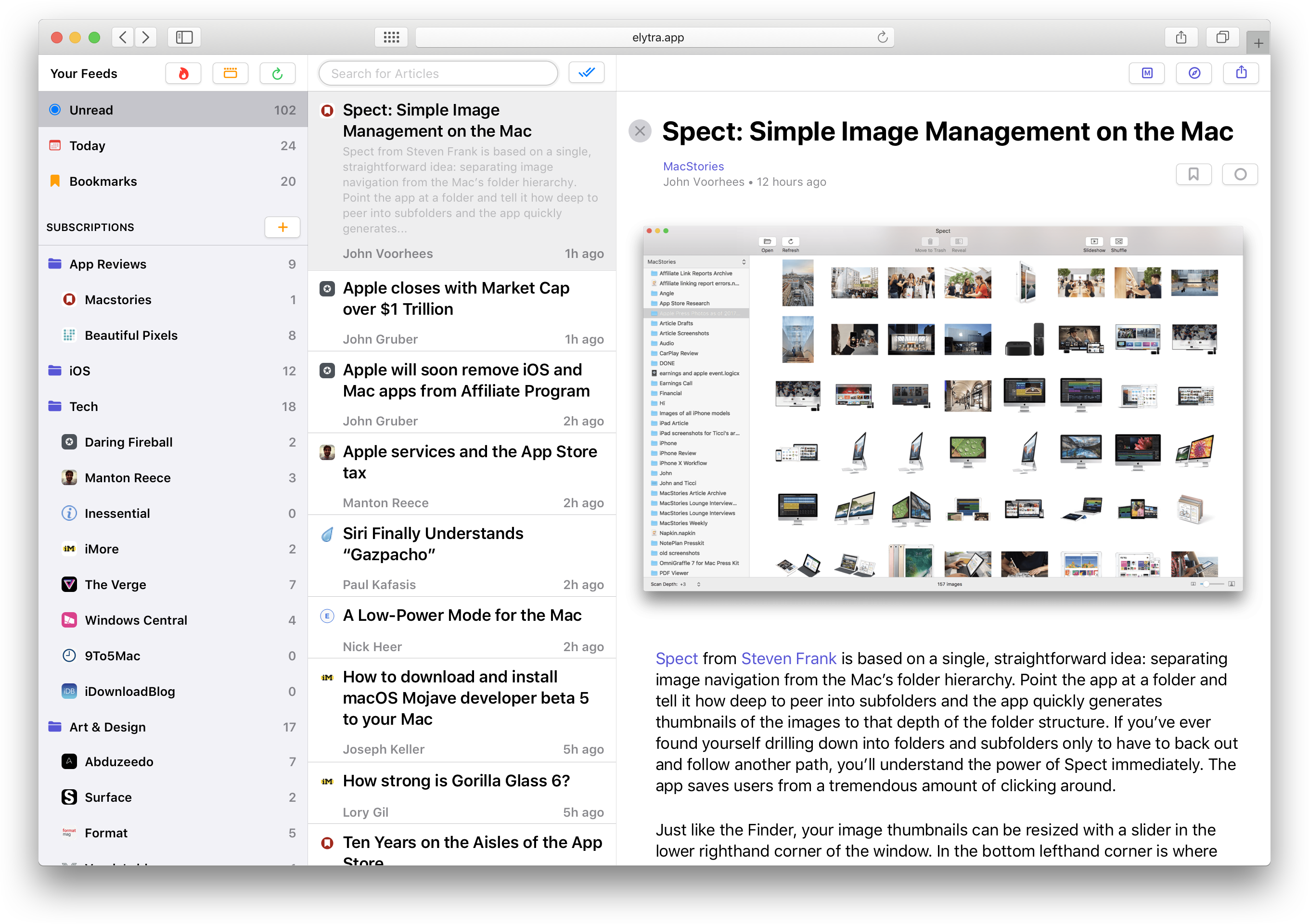
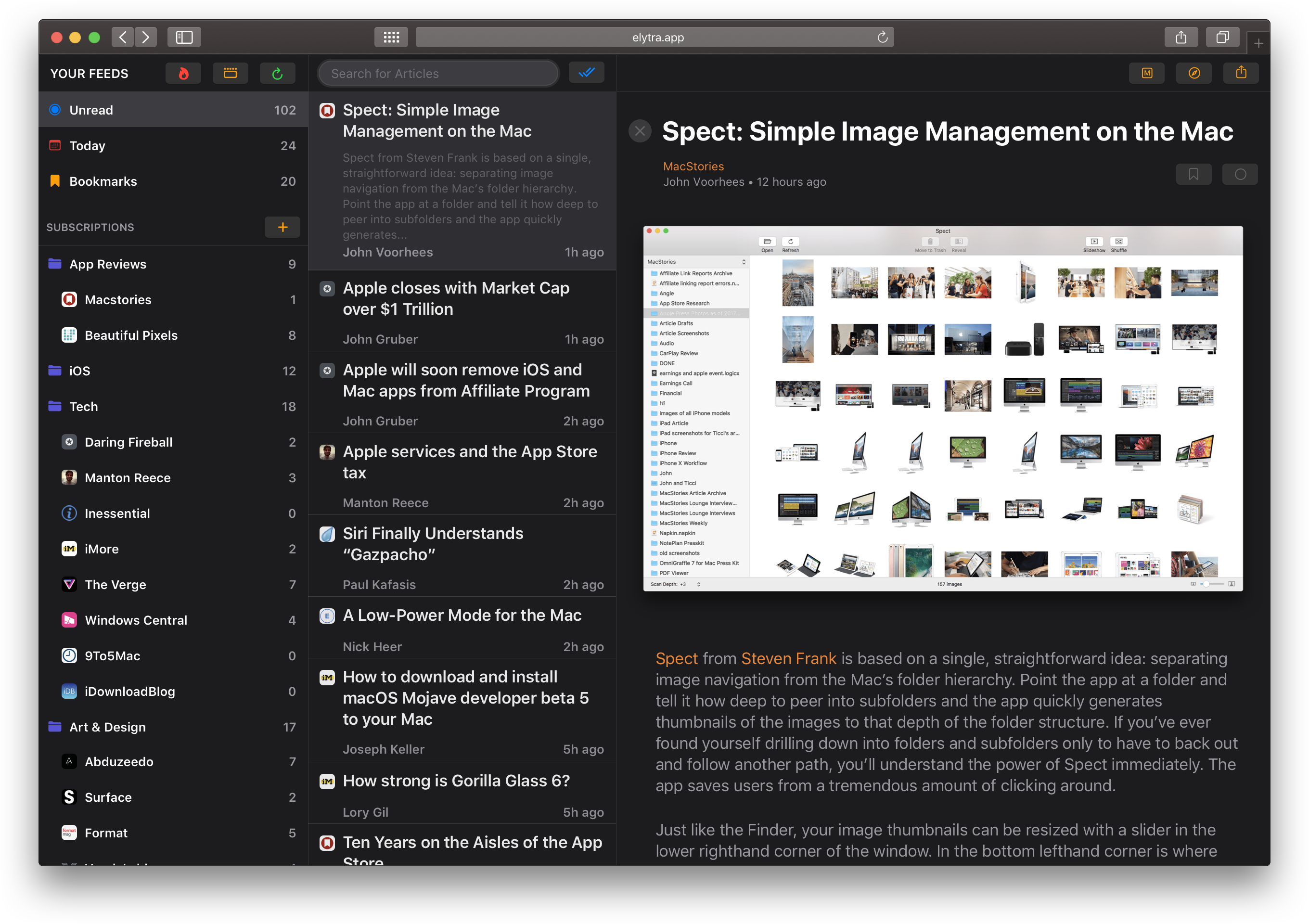
It is no where close to complete. I have barely gotten the article renderer to work with the basics. Lots of long coffee fuelled sessions still to go.
I decided to do the Web App first while I continue to work on the design of the macOS App and continue to improve the iOS app. The iOS app is pretty stable in v.1.5 now and has everything we need it to have, so now I can assign time to other platforms.
Over the next couple of weeks, I’ll share more progress on this blog so stay subscribed through the RSS Feed. I’ll share Alpha Testing notes about the Web App later in November.
Moving to Sign In with Apple
Sep 25, 2019For v1.5, which will be a supplementary update to the v1.4 Fall update, I’m considering moving the authentication system to Sign In with Apple. I’ve just finished testing this system and it works as advertised, however it took much much longer than it should have.
It works well on iOS, as well as the web. This is very important for me as all previous mechanisms I had looked into to link the session in your browser to the iOS app had too many steps.
Sign In with Apple is by far the most efficient system and still ends up giving me a single User ID to work with, no emails, no names, nothing. So it also keeps in line with Elytra’s Privacy Policy.
These changes should become available in the following weeks as I publish the v1.5 Beta Builds to TestFlight for preliminary testing. All new users will have to use Sign In with Apple ID. All existing users will have to migrate their account to it, which I’m trying to keep simple.
v1.4 Fall 2019 Update
Sep 19, 2019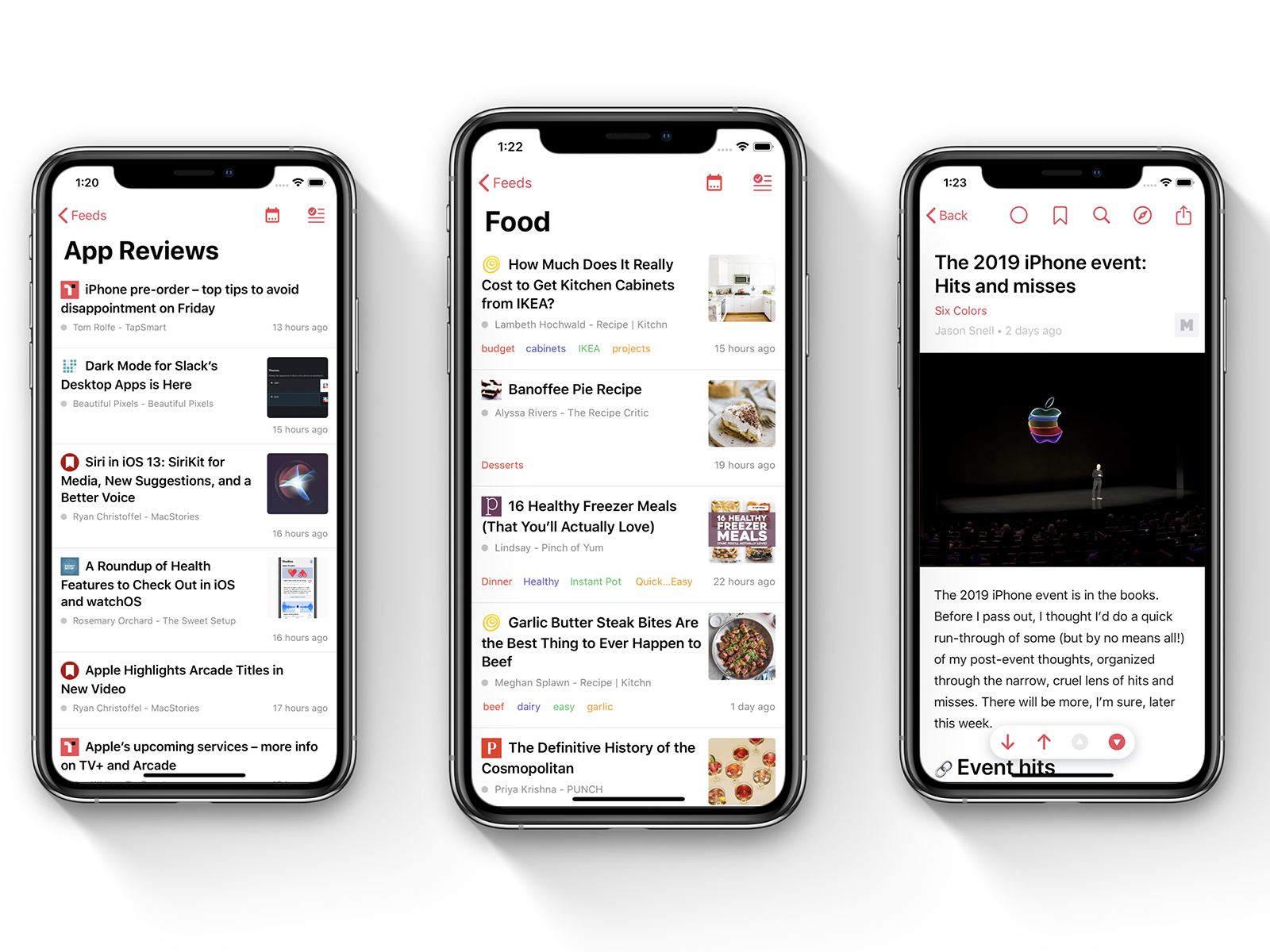
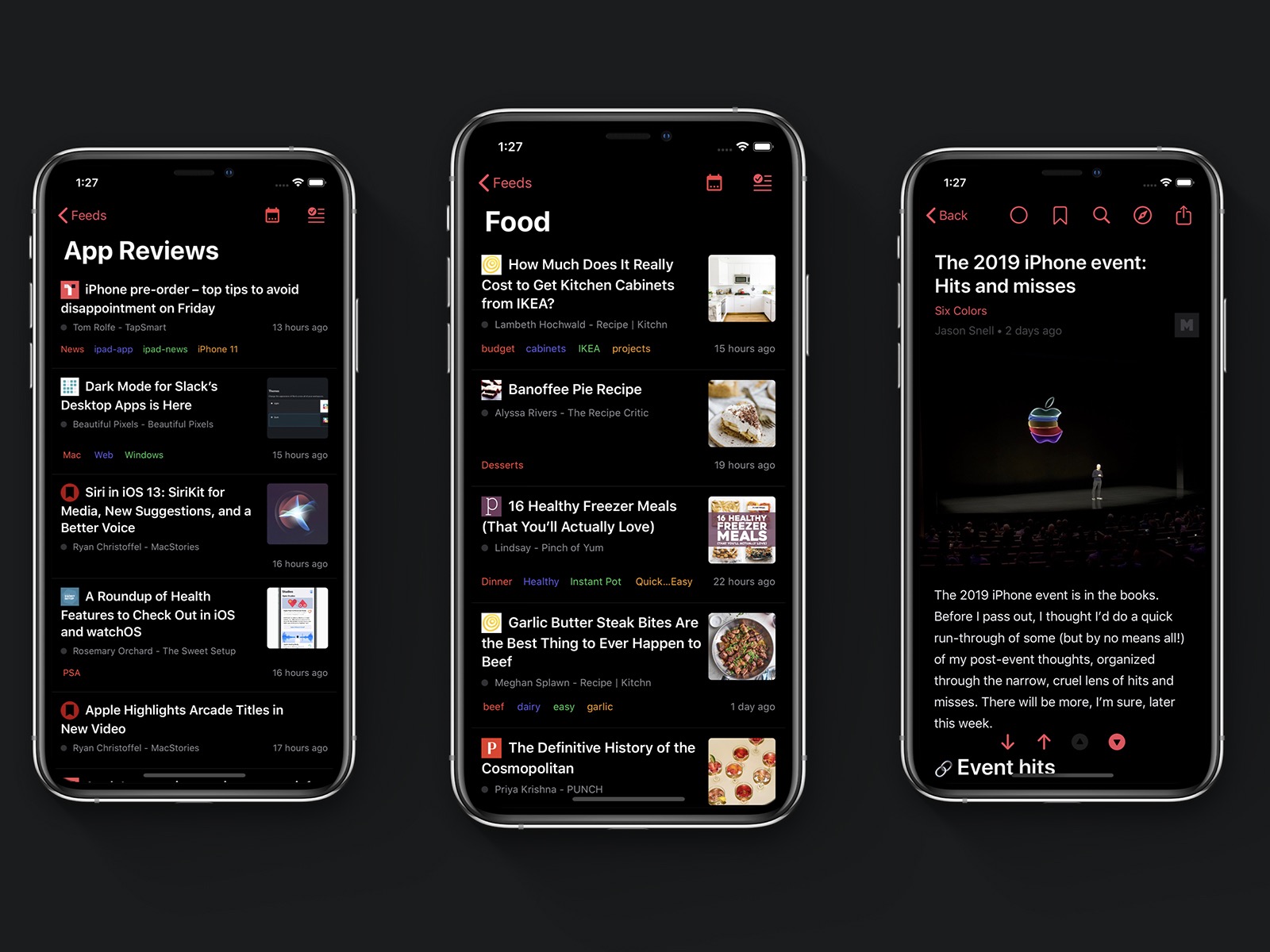
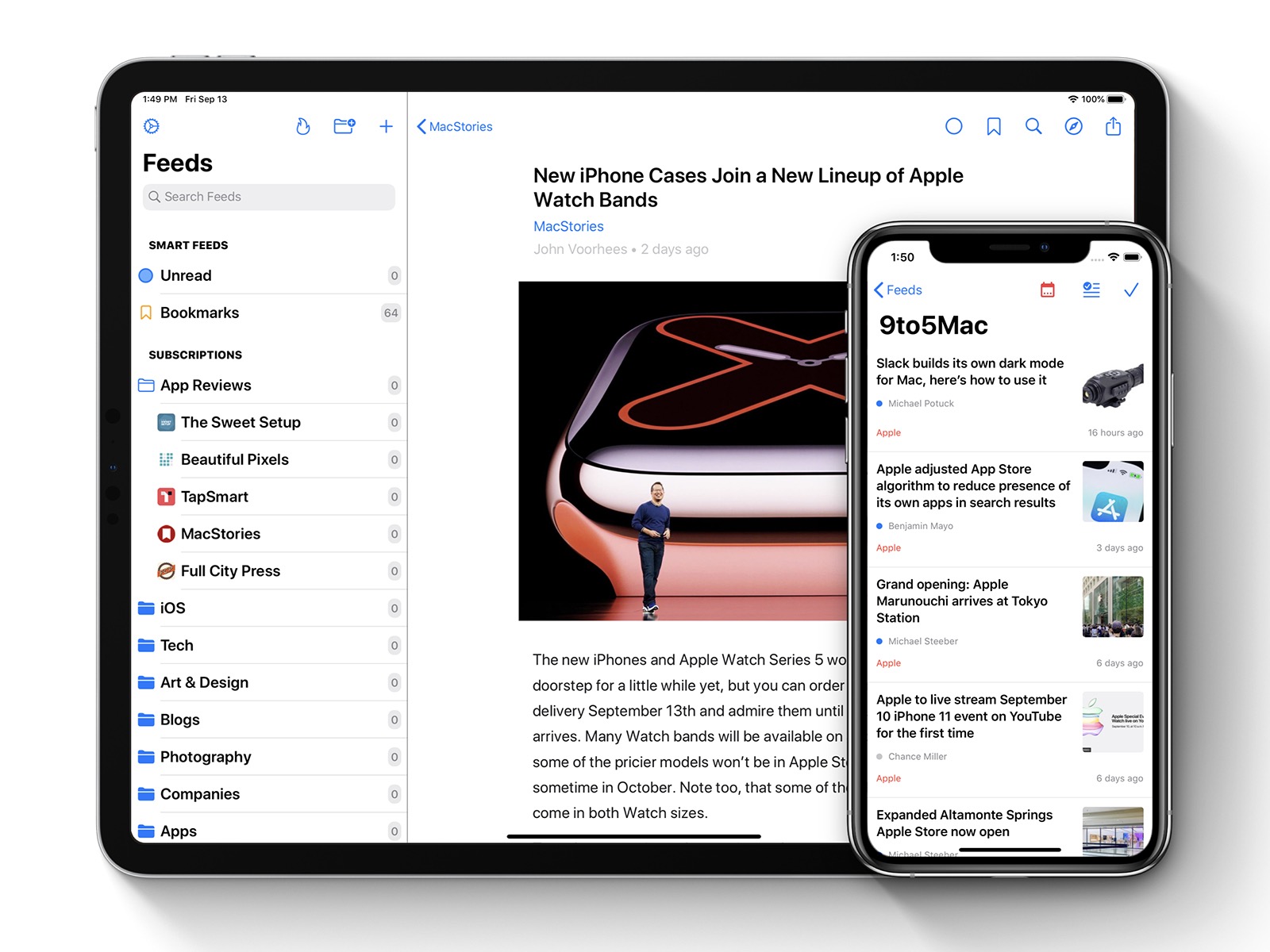
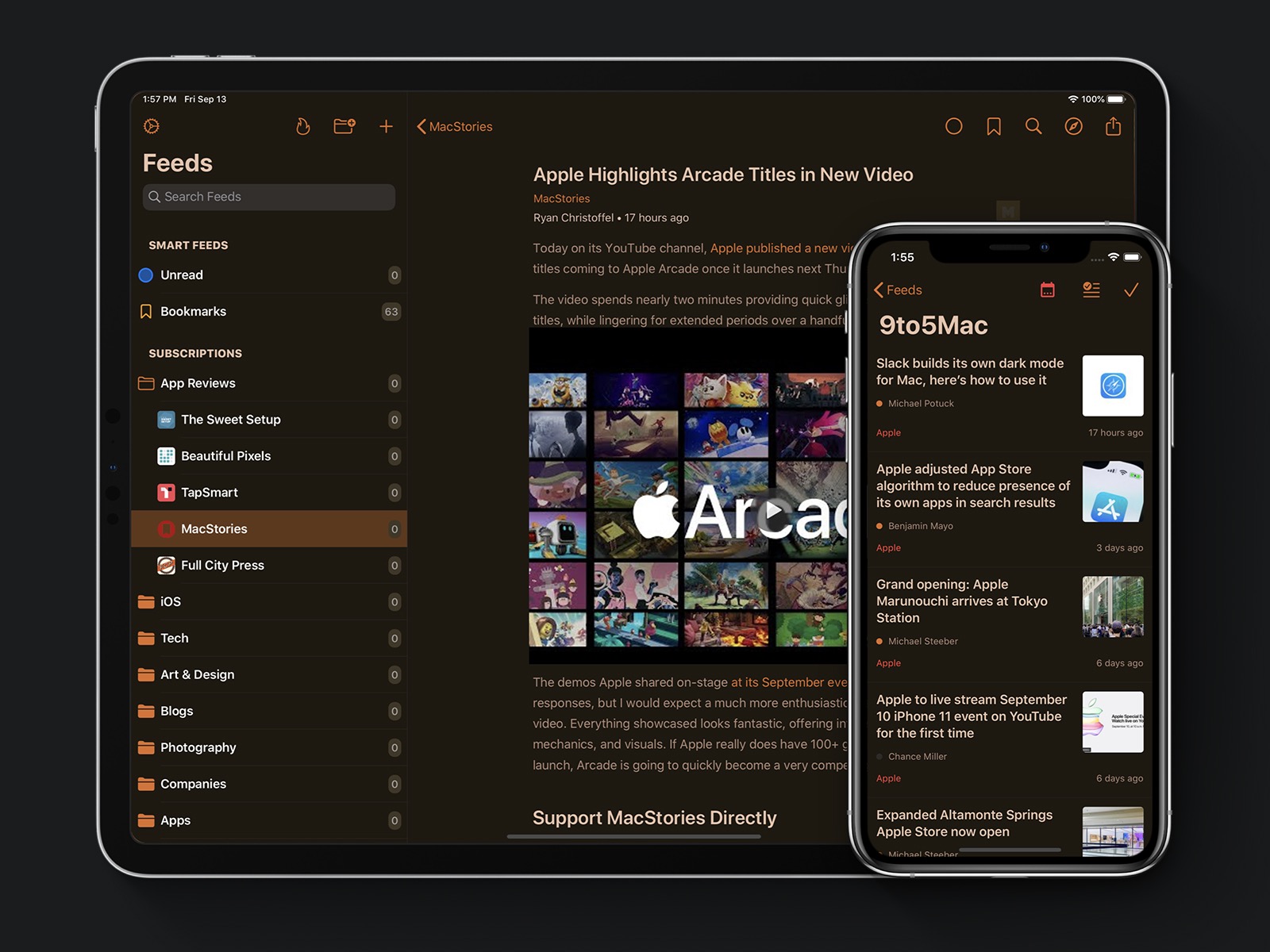
Fall/Autumn is here and this brings a new update for Elytra with iOS 13 compatibility. Given how the last two updates worked out, seasonal updates with one-time bug fixes updates is working out well, so I'll be sticking to this schedule.
If you feel generous and have a couple of minutes, please leave a review on the App Store. It makes a huge difference for me. Thank you in advance.
Now, for the change log:
What's New
- Full iOS 13 Compatibility.
- Native Dark Mode support.
- Most icons used in the app now use SF Symbols (by Apple).
- The Reader theme now has a Dark counterpart as well.
- Pop Menus have been repleaced by Context Menus which are new to iOS 13. Long Press/3D Press on Feeds or Articles to bring up the context menus.
- New Font: Open Dyslexic. This font is well suited for Dyslexic readers. I personally switch between this and the System font choice.
- Recommendations now shows a list of "Similar" feeds. Similar feeds are RSS Feeds which are followed by a user who follows at-least one RSS Feed which you follow too.
Improvements
- Improved networking with support for better caching mechanisms.
- Improved state restoration performance on iPhone 6S and 7.
- Since v1.1, Elytra would render only sections of the article at a time. In iOS 13, the scroll bar is now draggable, and Elytra's behavior would break this interaction. v1.4 will now render all text in an article without any memory overhead.
- Tapping on theme no longer reloads it.
- Improved the Gamma point for the Reader theme making it easier to read in darker environments (when not using the system dark mode).
- improved Voice Over support for Ordered Lists & Unordered Lists.
- Account deactivation is now handled directly through the API. This no longer requires you to send an email to deactivate the account which further ensures your privacy.
- Improved how Feed Renaming is handled by the app to ensure updates are immediately processed on screen.
- Enclosures are now added to the article viewer more reliably. Some articles may contain multiple images as enclosures which will be rendered as a Gallery.
Fixes
- fixed a crash that would occur when loading Youtube videos. Youtube has changed the API response which caused the crash. The new method is resilient to all such future API changes.
- fixed a state in the Article reader when using the toolbar where the previous and next article buttons would not update their states.
- fixed the height of Tweets embedded in articles. When no images are present in the tweet, the Tweet context adjusts to account for this.
- fixed the copy behavior when highlighting text and then tapping on copy. This used a custom implementation since iOS 12.1.4 and I've finally found the issue and fixed it. Took over a year ¯\_(ツ)_/¯.
- fixed the odd behaviour when lauching the app on an iPad would not show the sidebar. This required a custom implementation in iOS 12 to make it work correctly but is no longer needed for iOS 13.
- fixed sharing of URLs from articles after long tapping on the URL to bring up the Share Sheet.
- fixed enclsoure images sometimes appearing twice in the feed. This may still happen in some articles (the same image will appear twice because they have different URLs).
- fixed handling of nested italic and bold descriptors. Previously, only one of the two would be used (latest taking the priority).
Push Notifications & WebSub
Sep 1, 2019Since version 1.0, Elytra has supported the WebSub protocol, and as a natural consequence of it: Push Notifications.
The WebSub protocol enables Elytra to receive real-time notifications from websites and update the internal cache of latest articles from these websites.
I recently noticed some abnormalities in the WebSub log that runs every weekend. Quite a few websites:
- Use an old (outdated) version of the protocol via a plugin (Wordpress’ PuSHPress plugin) or similar
- Use a custom implementation that does not follow the protocol outlined by the W3C Doc.
This caused several websites to advertise their WebSub Hubs but not respond correctly to the subscription requests. A notable exception was Medium.com. While the RSS Feed URL for these were correct, Medium used to respond with a “incorrect topic url” error which was easy to fix because they also responded back with the correct URL to use for that feed.
I have since automated the above process, so no further actions are required by publishers relying on such hubs. However, if you are using any other implementation and WebSub doesn’t seem to be working on your blog:
- Try a different plugin (if you’re using a plugin)
- Try a different hub (some plugins allow you to define the hubs you would like to use)
- If you have written a custom implementation, ensure it uses the latest standards defined in the WebSub protocol linked above.
If you still run in to any issues, please feel free to get in touch with me at support@elytra.app.
Duplicate Blogs
Another issue I noticed is duplicate blogs. A lot of people import their OPML files into Elytra and detecting duplicates is often tricky. The reason is simple, a single blog sometimes has multiple URLs pointing to the same feed. Now the obvious solution would be to check the title, but that doesn’t work either because larger websites have separate feeds based on topics.
So detecting duplicates is tricky.
Solving the Problem
Both of these issues can be solved in the upcoming dashboard I am working on for Publishers. I hope to create a hub for Publishers to use for a nominal cost as well as enable publishers to group Duplicate blogs and RSS feeds and point to the single source of truth by claiming ownership of these RSS Feeds.
I’ll be publishing a consultation draft as to which features should be paid and which should be free, but I know one thing for sure: duplicate feeds consolidation will definitely be free for everyone. It is good for Elytra, you and your readers and this shouldn’t be an expense for anyone involved.
August 2019 Update
Aug 25, 2019Web Service
Over the last couple of days, I have been testing a new way for reliably fetching and caching RSS data from your favourite RSS feeds.
Ironically, my preliminary implementation of this reliable method wasn’t all that reliable usually not adding new articles to the database. Luckily, I caught this issue within 24h and has now been patched.
This change matters for two reasons:
- Although this new method is slower by almost 50%, it uses less resources like CPU and RAM, so I was able to downsize the server that runs this process. This means a small reduction in operating costs for me.
- I have improved logging across the board so now I’ll know exact reasons why a particular RSS Feed failed to update. So the next time if you reach out to me telling me a feed wasn’t updated in a while, I should be able to resolve it quicker.
iOS App
The progress on this has been slower than I had hoped. iOS 13 is changing a lot across the Betas, and has been one of the buggiest releases in recent memory. I have all the major things covered but I’m most likely not going to release the iOS 13 release of Elytra until the iOS 13 GM becomes available.
macOS App
Yes, this is planned. But in the mean time, NetNewsWire is out in Public Beta. Definitely give it a shot.
Summer 2019 Update
Jun 3, 2019The summer is here (monsoons, for us lucky folks in India) and this brings a new update for Elytra.
Visually, this isn’t a very big update but I have been able to improve a couple of a things in this release which is detailed below:
New
Toolbars
Using the newer longer iPhones becomes a task when handling them with a single hand, especially the iPhone XR and the iPhone XS Max. I personally run into a lot of issues with my iPhone X. These are big devices and reaching actions at the top in the navigation bar becomes a task by itself. So a new option has been introduced in Elytra v1.3 which enables you to bring all of these actions in the toolbar towards the bottom of the screen.
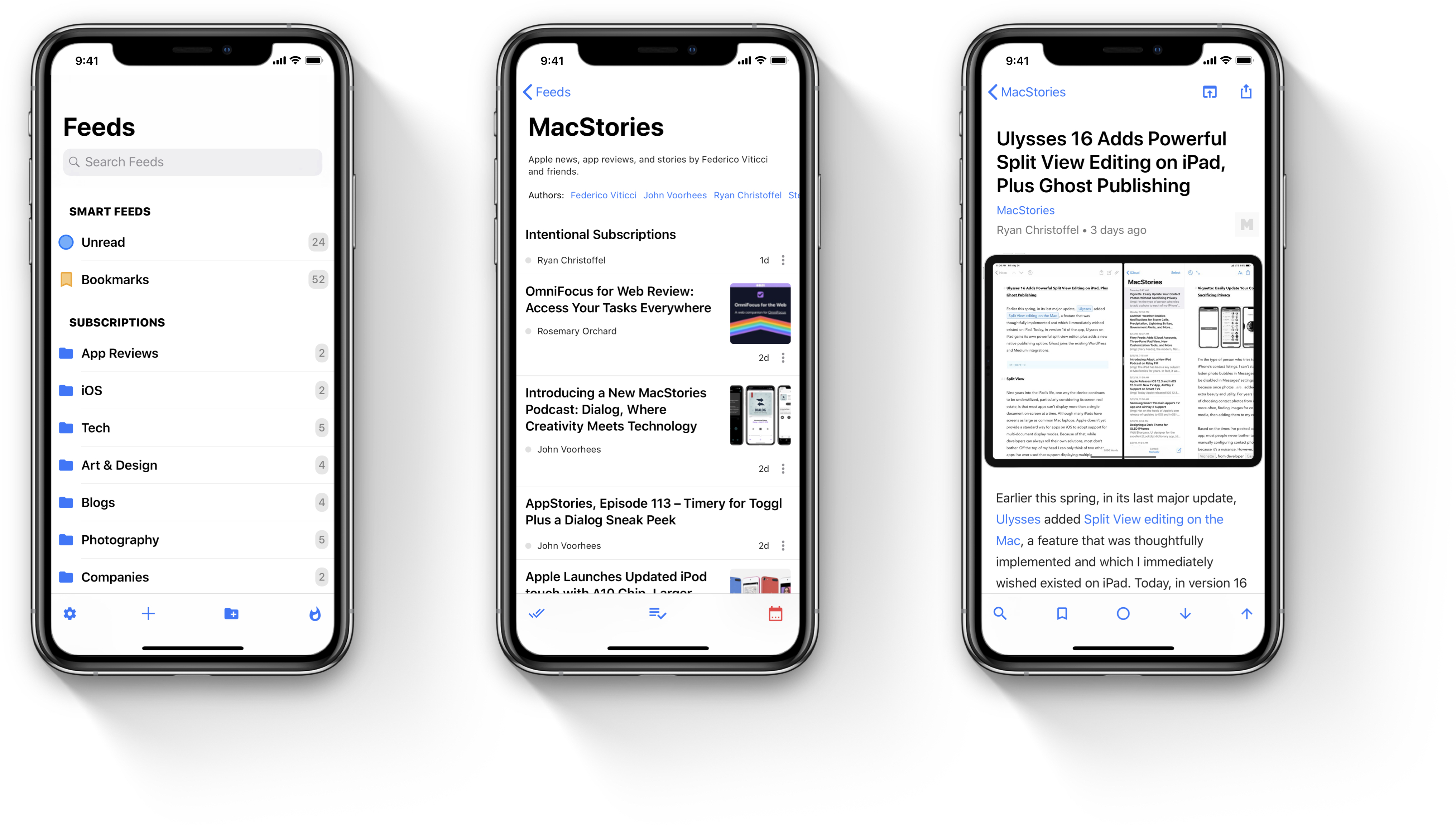
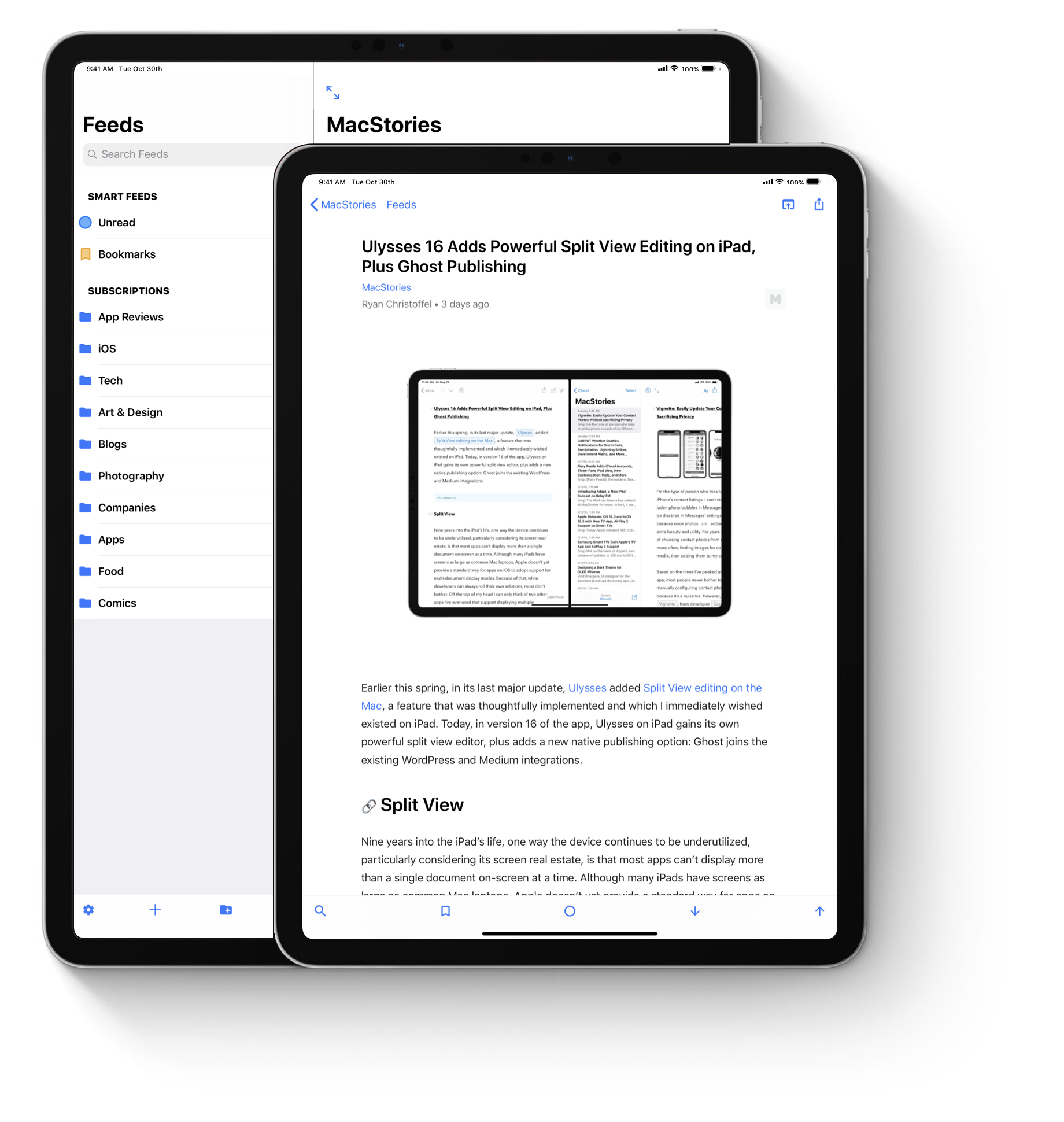
Some actions like sharing an article or opening it in the browser are still left to be in the navigation bar. I hope to enable y’all to determine which actions appear in the toolbar and which appear in the navigation bar in a future release.
Menus
In v1.2 of Elytra, I publicly released the new Extended Layout which was supposed to improve compatibility on iPads and be able to extend the layout to two columns of articles. This was achieved using Collection Views. This introduced a unique problem for me where swipe actions was no longer directly feasible. To address this shortcoming of the app, I’m introducing menus in this release. They bring shortcuts to the Articles interface in Elytra making accessing common actions a little more accessible.
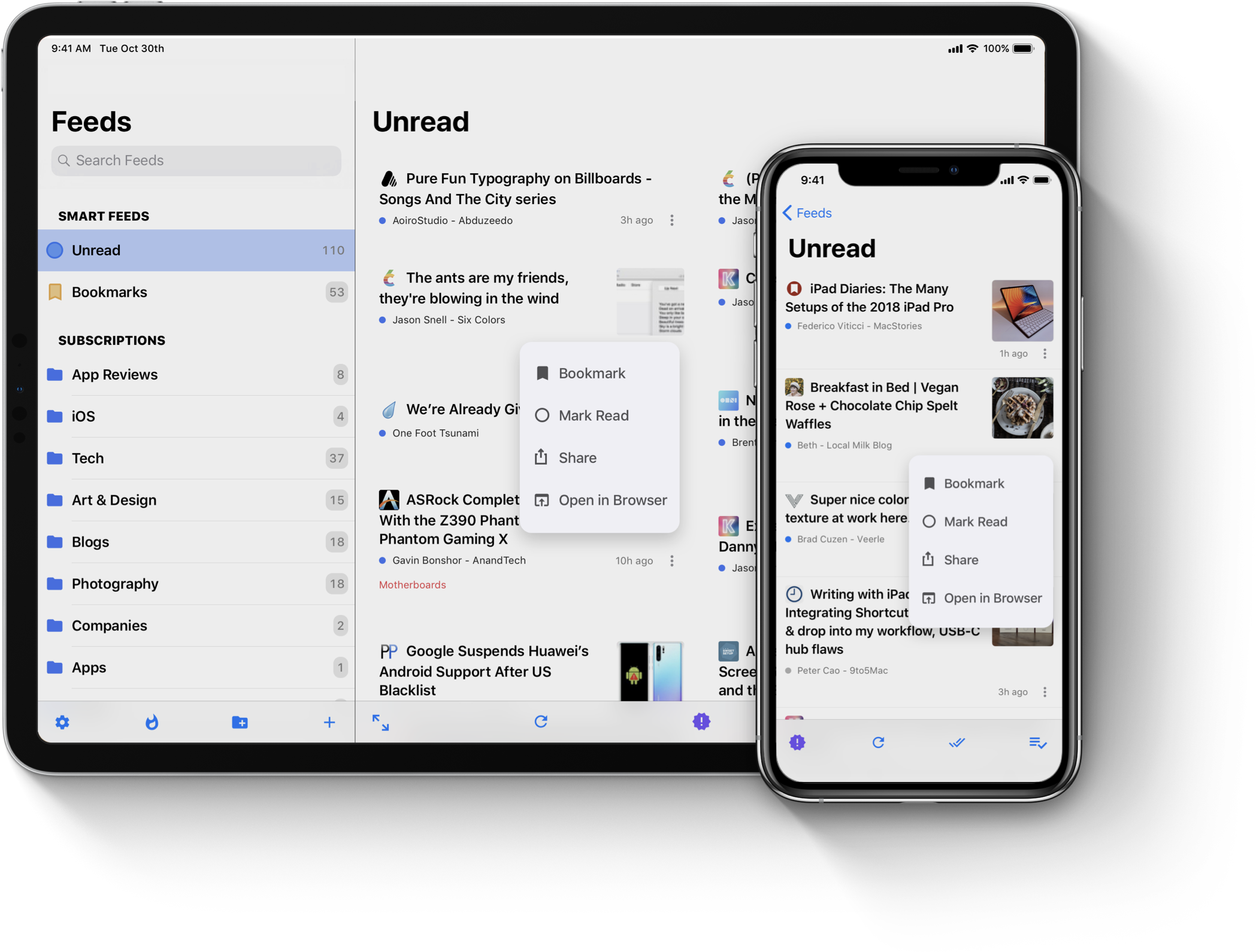
Improvements
Faster Rendering
I’ve reworked certain sections of the Article renderer so I can add more supported sections to the article reader in the future. But the immediate effect of this is improve rendering speeds on older devices like the iPhone 6 and 6S. The performance improvements are huge when compared to the v1.2 builds but don’t take my word for it, if you try it on any of these devices, let me know your experience. You can email me or send me a tweet on twitter.
Another advantage of this change is to bring change logs to the article viewer. I’m working on enabling this so that changes made to an article can be visible so you can see corrections, updates and deletions if you’re interested in that sort of a thing.
Improved Networking
I’ve reworked certain sections of the app to improve networking with Elytra’s sync server. This change is extremely opaque to users but what it does is avoid fetching information it does not need at all. This reduces the amount of data transferred from the sync server and helps save on bandwidth.
Improved Image Rendering
If you start to notice more vibrant images in articles, you got to thank the improvements UIKit Engineers @ Apple have made in iOS 12. As this will be the last version that will support iOS 11 (iOS 13 Betas are either already out or will be out soon), I thought this would be a good opportunity to improve on this. Any images hosted and served by blogs which support the DCI-P3 colour space are now resized according to your specifications while preserving all of that extra colour information.
Fixes
I am very glad to report that v1.2.3 was a very stable build. It reported, for the first time, 0 crashes which is a huge achievement for me and the app. So I have nothing to report here.
Closing Notes
I hope you like this build. I am working on adding a few more smaller improvements and changes through the v1.3 pipeline. Have a great summer and if you’re an iOS or macOS Developer, have a great WWDC!
Marked Read
Mar 5, 2019In the v1.2 release of Elytra, a few users of Elytra started to report unusual behaviour in the app when marking multiple articles as read especially with the backdated articles setting.
This was caused due to an issue with the API of Elytra which behaved unexpectedly due to a misconfiguration in the iOS App. Today’s release corrects this behaviour and now works as expected.
This release also contains a fix which works around a bug in iOS 12.1.x where trying to copying rich text from the Article Interface could crash the app. So at the moment, copying rich text wont work as expected and will default to plain text in most cases.
I’m trying to isolate the issue on my end as far as possible so I can report this to Apple Engineers if necessary.
I have also been keeping a close eye on crashes and issues you may be facing. I’m happy to report that over the last one month, App Store Connect has reported zero crashes with a healthy usage increase. This is a huge milestone for Elytra and has been possible only because of all the wonderful and helpful people who have patiently worked with me to get these fixed.
I’ll detail my summer plans for Elytra in a separate blog post. As of now, Elytra’s v1.3 is shaping up to be a really cool release and I cannot wait to share more details with all of y’all.
The Spring Update
Feb 11, 2019Elytra’s Spring update has been available for a while on the App Store, but due to personal reasons and prior commitments, I was unable to write this post. So let’s get down to it.
To celebrate the Spring Update, I also took the opportunity to update the main website as well. I’ll be making a couple of tweaks to it to fix some responsive design issues, but apart from that, I hope you like it. I also tried making the Privacy aspect of Elytra and the pricing structure (thanks to the wonderful people behind Capsicum app for the inspiration) a bit more clear and upfront.
Version 1.2 has by far been the most involved update I have worked on for any app. On the surface, not a whole lot has changed, but under the User Interface, significant changes have been made to improve rendering times for the Article Viewer, networking, continuous efforts to reduce power and network bandwidth consumption and a whole lot more.
As for the changes directly noticeable, let’s go through them.
What’s New
In v1.2, I tried to make finding blogs that match your interests a little simpler. Once again, I did not want to implement a “My interests” based system where Elytra harvests this data and recommends blogs to you. As I noted in my previous post, Improving Discoverability, I harnessed data already available to Elytra to help you find new blogs. You can read all the details in that post.
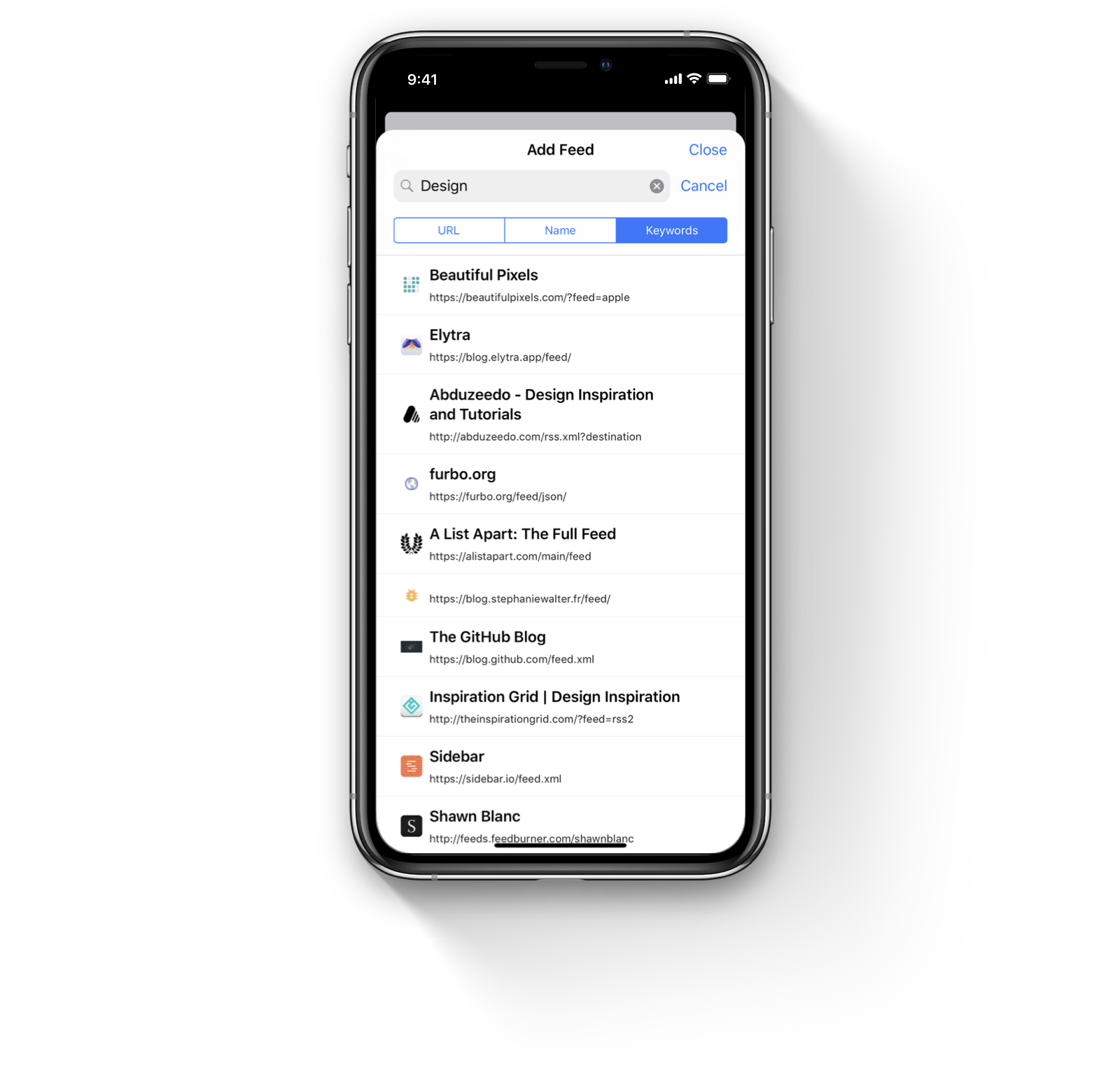
To further improve upon the same system, adding a new feed now expands to three separate sections:
- The traditional: add by entering a link method.
- Searching by the title of the blog.
- Searching by keywords associated with the blog.
All the information above is made publicly available to Elytra and blogs can change this information anytime. Elytra does not add any information to this so all results you see are Best Match only.
Apart from this, the Extended Feed Format is now default and the older list format has been removed from the app completely. The newer design and layout can accommodate a lot more information and a variety of settings to show and hide that information with better compatibility. I highly recommend you check out the Miscellaneous section under the App’s Settings for all possible options.
What’s Improved
Apart from what I mentioned earlier in the post, there aren’t a whole lot of improvements in the app that are visible. Most changes have occurred “under the hood” to improve performance and stability of the app.
Apart from all the new things and improvements, I was able to fix a lot of bugs from v1.0 and v1.1. As of right now, Elytra has no crashing bugs that I am aware of. This brings it to a level of stability that gives me free time to build other cool stuff for Elytra.
I have one more patch update Waiting for Review in the App Store which will bring the highly requested Reader and Flutter (flatter, but wings, so flutter) App Icon options for you to choose from, so I hope you like them.
Closing Notes
After the release of v1.2.2, if any bugs come up, I’ll be patching and fixing them in v1.2.3. But if nothing comes up, I’ll commence work on a few other related projects and v1.3 in March. As always, I really appreciate the wonderful reviews y’all write on the App Store and I enjoy reading your emails, so please keep ‘em coming. Cheers.
Overwhelming Unread Articles
Jan 17, 2019Colin Devroe writing on his blog,
<span style="caret-color: rgb(17, 17, 17); color: rgb(17, 17, 17); font-family: "PT Serif", Georgia, serif; font-size: 16px; font-style: normal; font-variant-caps: normal; font-weight: normal; letter-spacing: normal; orphans: auto; text-align: left; text-indent: 0px; text-transform: none; white-space: normal; widows: auto; word-spacing: 0px; -webkit-tap-highlight-color: rgba(26, 26, 26, 0.301961); -webkit-text-size-adjust: auto; -webkit-text-stroke-width: 0px; background-color: rgb(255, 255, 255); text-decoration: none; display: inline !important; float: none">When people subscribe to more than just a few sites it quickly can be overwhelming to people that don’t like to wake up to “inboxes” with 300 unread count. People just abandon those. It is why Twitter, Facebook, Instagram, etc. all use algorithms to select which content people should see when they open the app.
<span style="caret-color: rgb(17, 17, 17); color: rgb(17, 17, 17); font-family: "PT Serif", Georgia, serif; font-size: 16px; font-style: normal; font-variant-caps: normal; font-weight: normal; letter-spacing: normal; orphans: auto; text-align: left; text-indent: 0px; text-transform: none; white-space: normal; widows: auto; word-spacing: 0px; -webkit-tap-highlight-color: rgba(26, 26, 26, 0.301961); -webkit-text-size-adjust: auto; -webkit-text-stroke-width: 0px; background-color: rgb(255, 255, 255); text-decoration: none; display: inline !important; float: none">He also goes on to give his personal preference of having all articles listed in reverse chronological order. So do I. But do you wish Elytra surfaced things a little differently?
<span style="caret-color: rgb(17, 17, 17); color: rgb(17, 17, 17); font-family: "PT Serif", Georgia, serif; font-size: 16px; font-style: normal; font-variant-caps: normal; font-weight: normal; letter-spacing: normal; orphans: auto; text-align: left; text-indent: 0px; text-transform: none; white-space: normal; widows: auto; word-spacing: 0px; -webkit-tap-highlight-color: rgba(26, 26, 26, 0.301961); -webkit-text-size-adjust: auto; -webkit-text-stroke-width: 0px; background-color: rgb(255, 255, 255); text-decoration: none; display: inline !important; float: none">We should likely stop talking about RSS. We need to simply start calling RSS “Subscribing”. “<a href="http://cdevroe.com/subscribe" style="outline: none; box-sizing: border-box; font-family: "PT Serif", Georgia, serif; text-decoration: none; color: rgb(15, 60, 134); max-width: 100%; border-bottom-width: 1px; border-bottom-style: solid; border-bottom-color: rgb(17, 17, 17); font-size: 16px; font-style: normal; font-variant-caps: normal; font-weight: normal; letter-spacing: normal; orphans: auto; text-align: left; text-indent: 0px; text-transform: none; white-space: normal; widows: auto; word-spacing: 0px; -webkit-tap-highlight-color: rgba(26, 26, 26, 0.301961); -webkit-text-size-adjust: auto; -webkit-text-stroke-width: 0px">Subscribe to my blog<span style="caret-color: rgb(17, 17, 17); color: rgb(17, 17, 17); font-family: "PT Serif", Georgia, serif; font-size: 16px; font-style: normal; font-variant-caps: normal; font-weight: normal; letter-spacing: normal; orphans: auto; text-align: left; text-indent: 0px; text-transform: none; white-space: normal; widows: auto; word-spacing: 0px; -webkit-tap-highlight-color: rgba(26, 26, 26, 0.301961); -webkit-text-size-adjust: auto; -webkit-text-stroke-width: 0px; background-color: rgb(255, 255, 255); text-decoration: none; display: inline !important; float: none">” is the only thing we need to say.
Yes, this change needs to happen. Lets make it happen.
Mean while, I'll be in my corner finishing v1.2 of Elytra.
