AppStore Status
Aug 21, 2018Elytra’s App Store status has been quite a weird roller-coaster ride for me. I’ve had my fair share of odd App Store rejections in the past, but none like this one.
After going in to the In Review status, the App was rejected a few hours later for including Auto-Renewable subscriptions. This seemed odd considering all the information Apple requires apps to be displayed on the Purchase screen was there. Turns out, that was not case. The subscriptions were rejected because they were, “Not valid use of the service”.
Upon presenting my case in the resolution centre that Elytra was adhering to all rules as laid out by the App Store Guidelines, I was once again told that this was invalid use of the service. The reviewer recommended that I instead use a Non-Auto Renewing Subscription.
At this point I decided to write an appeal to the App Store Review Board and see what happens. The In-App Purchases are back to being In Review and the app itself is now Waiting for Review..
Where does this leave me?
The account on which Elytra is being reviewed expires shortly. I have a new account all set up and ready to go and I don’t plan to renew the existing account if the app does not pass review. I’ll setup and resubmit the app from the new account.
However, if by some miracle, the app does pass review now, I’ll promptly renew the account and continue using it. If this happens, I have nothing else to do. I upload the website and release the app.
If I do end up setting it up on the new account:
- TestFlight access to the app will cease.
- Since I’m setting up a new app, it will no longer use data from the old app. Your subscriptions will be safe and you can simply setup the same account in the new app.
- I’ll have to implement a Non-Renewable Subscription which isn’t the best user experience considering you’ll have to manually renew the subscription every month, 3 months or year depending on your subscription type.
So I hope things work out for Elytra as it stands right now. Setting up a new app will be incredibly tedious to say the least with a lot of undesirable effects.
I simply wonder why the Review Team is rejecting Elytra’s use of Auto-Renewable Subscriptions when prior art for the purpose exists in the App Store. Heck, its even promoted in Searches.
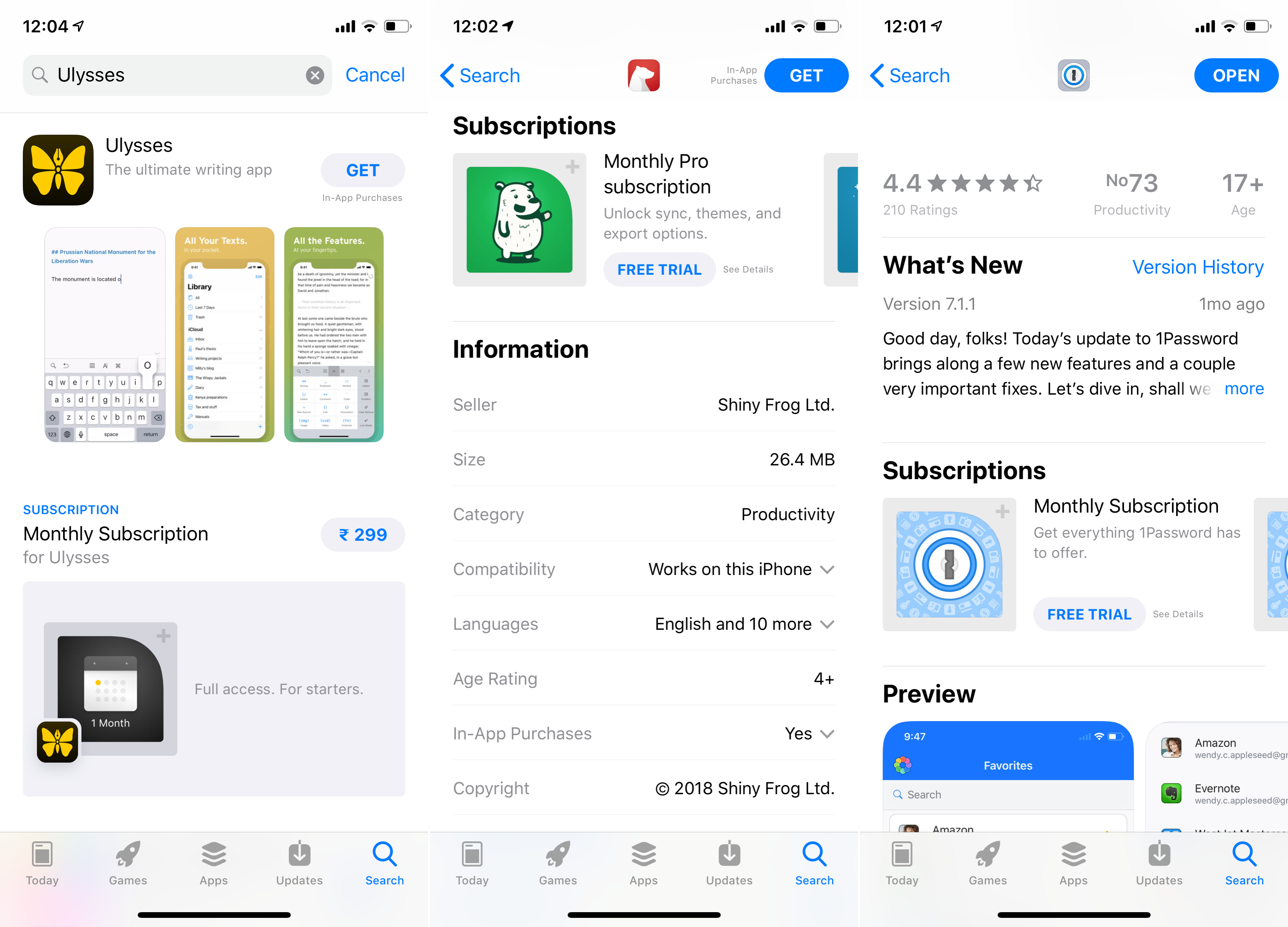
Last round on me!
Aug 6, 2018This is most likely the last build of Elytra which will be going out to the Public Beta testers. It mostly contains a few minor fixes and two new additions. Read on to learn more.
New
- Long tapping on the All Read button (Double checkmark) in a Feed’s interface will enable you to mark all unread articles as read, including articles not currently loaded in the interface. This is especially useful when you add a new high frequency feed to your list.
- You can now optionally use a Dark Application Icon for Elytra. A new Miscellaneous section has been added under settings.
Fixes
- Tweaked the Application Icons to render correctly on displays which use the sRGB colour profile.
- Updated the footer text in the Subscriptions Interface to be compliant with Apple’s requirements. This is critically useful for you as well as I have come to realise. (I’m secretly hoping Elytra passes Apple’s review in the first go, as we all do :D)
- Fixed application launch on iPads when running Elytra for the first time on the device.
- Scrolling to load the next batch of articles now consumes less power. This is done less frequently now by using an alternate system API.
- Fixed the status bar being dark (when a dark theme is selected) for the Move Folder interface.
- Tapping on the Close button on iPads now deselects the currently selected article.
Notes
Version: 1.0.0
Build 127
Pipe: PBeta-04The Final Epoch
Jul 27, 2018I’ve received numerous emails and messages over the last two weeks requesting new features and reporting bugs. This build is a culmination of all of that including bug reports and feature lists we’ve compiled internally.
What’s new
- You can now share the Feed’s URL (and website’s URL when available) from the swipe menu. The same is accessible when dragging cells on iPads supporting drag and drop.
- State Restoration has now been implemented in tandem with Background Fetch.
- With the background fetch change, the refresh activity indicator will now also show the last refresh time if one is available.
Improvements
- Images are no longer affected by Smart Invert. Strict Invert will still invert the colours in images.
- Improved image caching
- Improved memory usage when loading and displaying images (especially on iPhones)
- Improved multi-tasking behaviour on iPads (Slide Over was majorly broken in previous builds)
Fixes
- Removed the trailing line-break from Lists
- Fixed long tapping on the Account ID during setup to crash the app. (This gesture has been removed and replaced with a single tap gesture)
- Aligns the section header’s title with the labels of the cell.
- Correctly manage unread and bookmarked states when article states change via the toolbar in the Article interface.
- Fixed a crash when linked header identifiers contained non-URL safe characters.
- Fixes the blank window on app launch (including bringing the app to the foreground) which occurred in unusual circumstances only on iPads.
Web Service
- Improved the performance of fetching unread items (on the server) by a huge margin. This could previously take over 30s and now shouldn’t take more than a second.
This probably brings us to the end of the Beta runs for Elytra. I’ll be resuming work on the launch of the app now and if there are any bug reports that come during this period, I’ll work on those. But the feature list is now frozen and everything deferred to the 1.x versions.
A big thank you to everyone who has been testing the app and sending me feedback. I still have a lot of people to invite to the beta testers list and I’ll resume on that shortly.
Notes
- Version: 1.0.0
- Build 119
- Pipe: PBeta-04
Public Beta - Round 4
Jul 18, 2018Elytra Build 110 is now available to all beta testers. This is a sizeable change-log so get ready.
Whats New
- The Publisher title is now included in the Article view. This is very useful when browsing through articles in the Unread or Bookmarked section.
- New Subscriptions interface. You’ll see it once during the beta. You won’t be charged for the subscription when you install builds through Testflight.
- Off by default, you can now toggle to have Article cover images show up in the Feed interface. To manage this setting, open the App’s settings > Image Handling, scroll right to the end. Articles without cover images will continue to behave as they have always done.
Improvements
- Improves handling of folders when deleting a feed from a folder or deleting the folder itself.
- When importing your OPML file, the File Picker Interface will now allow for selection of files saved with the
.opmlextension as well. - Improved the functioning of the OPML interface for imports and exports.
- Improved system for managing unread counts on the Feeds interface.
- Code blocks now support dynamic type.
- Removed the subscriptions interface from the Introduction interface. The subscriptions interface will now popup once after you add your first feed.
- Tapping the search button in the Article’s Interface will dismiss the Search bar if it’s already active.
Fixes
- Fixed a memory consumption issue caused when really long articles are opened.
- Fixed an issue where the cover image of an article would render twice, once as the cover image and the other as an image inside the post.
- Fixed padding of code blocks.
- Fixes height of rendered tweets.
- Rotating to a new orientation no longer causes a black out in the Article interface.
- Fixed a rendering bug for new lines and extraneous spaces in paragraphs.
- Fixed handling of push notification taps.
- Fixed the width of the search bar (in the Articles interface) on iPads.
- When you update the theme on the iPad and if an article is open, the article will refresh to accommodate for this change.
- Fixed the appearance of the New Feed and New Folder inputs.
Notes
- Version: 1.0.0
- Build 110.
- Pipe: PBeta-04
Broken Promises
Jul 9, 2018Sometime last week (or perhaps the week before that), I made some minor changes to how RSS feeds are polled. This made the “engine” more efficient by running in period bursts so as to not block your requests from taking priority.
I did however change something: The older variant used a callback system while the newer variant used Promises. I did not have an integration test to check how this change worked with the WebSub mechanism.
Earlier today when I published the Public Beta 3 notes, I was wondering why I did not receive a push notification. Almost 6 hours later I hit my, “ah ha!” moment.
I have patched the issue and now have an integration test for this incase I break it in the future.
If you are subscribed to Push Notifications for the Elytra blog, you should have received one. If you didn’t, you should totally subscribe.
Public Beta - Round 3
Jul 9, 2018Elytra Build 104 is now available on Testflight and I’ve added another batch 100 testers to the list. If you still haven’t received your invite, this could be the week.
I spent a small part of the weekend fine tuning things on the server side so it can accommodate more feeds and serve more people without needing to be upgraded to a bigger size.
This update includes a lot of visual fixes and some underlying fixes to how Elytra functions.
Improvements
- Haptic feedback has been enabled now that I have had a chance to fine tune things. This was previously available in the private beta but disabled during public beta release.
- Opening and closing folders no longer causes the weird jumpy animation.
- Micro-blog posts are now handled in a graceful manner with content snippets shown instead of only the Blog’s title and author.
- Added a Reset App option under the Settings.app if you need to externally reset the app. If you do this, your account information will be erased from the device. You can still reload the same account by setting up as usual and then swapping the account ID. Please note your account ID if you plan to do this.
- Improved the text that is shared when you long tap a linked header to bring up the Share modal.
- Handles
.icofavicons correctly.
Fixes
- The Recommendations Interface in the previous build (103) stopped showing any feeds. This was a regression and has since been fixed.
- Fixed a crash where some images came with empty urls and the app tried to load them.
- Various minor improvements to the Onboarding flow.
- Fixed a dead-lock situation when you try to add a feed (which provides multiple feed options) that you already have in your list.
Known Issues
There is a known bug when you open the Import/Export OPML interface and later dismiss it. The overlay persists and causes the screen to be dimmed. A restart fixes this issue. I haven’t been able to trace it or reliably reproduce the issue.
Notes
- Version: 1.0.0
- Build 104.
- Pipe: PBeta-03
Public Beta - Round 2
Jul 5, 2018The second Public Beta of Elytra is now available on Testflight. I have also sent out the 3rd batch of invites to everyone who signed up.
To clarify how I’m sending out invites:
Every few days, I pick a batch of 100 (in order) and add them to the Testflight Public Beta list. This is allowing me to ensure that the server can handle the load. So far, it’s been smooth sailing.
Also, thank you to everyone who sent me emails reporting bugs and suggestions to improve the app. It’s been of immense help. As always, if you run into any issues when adding new feeds, send me an email with the link and I’ll take a look.
Here is the change-log for the latest build.
Improvements
- Favicons are now less rounded based on feedback where circles are usually reserved for people's photos & avatars.
- Improves Voice over support for long paragraphs by breaking them down into their distinct paragraphs.
- Introduced a subtle load-in animation for the Articles interface.
- Now when searching in an article, you can press the
ENTERkey to jump to the next result if one is available and theESCkey to dismiss the search context.
Fixes
- Fixes an issue where tapping on the cancel button in the Subscription Interface would lock up the process. The continue button no longer remains disabled.
- Fixed the text errors on the Subscription Interface.
- Fixed a crash that would occur if you navigated to Unread, then back and then to Bookmarks in quick succession.
- Fixed handling of URLs without the http: prefix.
- Fixed a Voice Over issue where it would only read the first sentence and the first word of the second sentence in a Paragraph.
- Fixed search highlighting on iPads
Notes
- Version: 1.0.0
- Build 103
- Pipe: PBeta-02
Public Beta
Jul 1, 2018A warm welcome to all the new Public Beta Testers.
Now that the cheesy stuff is out of the way, let’s get to the meat of this release.
What’s new
- Added a “Open in browser” button to the Article interface.
- Account Deactivation
- Implemented Accent colour.
- Recommendations interface
Improvements
- Improves the tinting of the refresh control for dark interfaces or after switching the theme.
- Improved the kerning for the System font for the Article’s title.
- Vastly improved GIF performance and memory consumption thanks to the FLAnimatedImage library.
- Fetching an favicon across all the available images (opengraph, apple-touch-icon and the favicon itself) based on weights. Apple-touch-icon is given a higher preference over the favicon now.
- When adding a new feed from the app, typing in http/s is now optional.
- When a feed has multiple endpoints, the list now uses head truncation so you don’t accidentally add the comments feed.
Fixes
- Fixed adding feeds from the share extension.
- Fixed the position of the popover (iPads) for the long tap interaction on feeds and folders.
- Added a default handler for the browser scheme when one isn’t selected.
- Fixed an issue where all buttons would remain in the disabled state if the cancel button in the Purchase interface was tapped during first run.
- Searching within an article should now work as expected. There is a known issue on iPads where the highlight doesn’t align with the characters you’re searching for.
Fixed a rare crash that would occur when dismissing the Unread interface while a page was loading.
Notes
- Version: 1.0.0
- Build 102.
- Pipe: PBeta-01
Beekeeping #4
Jun 19, 2018This is a good one!
Account Management
If you remember the early alpha days, the anonymous account management thing created a lot of issues you and I. Well, that’ll no longer be the case. This has been moved to a more concrete system.
However, do note that this may not correctly work on first run, so I recommend you to copy your account ID and keep it handy incase you need to restore your account.
What’s New
- There’s a new launch screen that guides you through your anonymous account setup process and subscription setup. During the betas, you won’t be charged for the subscription, so please go along with it. If you do get charged (Apple!), I’ll send you cookies worth the same amount.
- Access restrictions are in place when a subscription expires or lapses however they won’t be effect during the betas. They’ll get activated once the app releases on the App store.
- Animated GIFs now require you to tap on the GIF button to load the image and then the play button to play them. This is done so as to deter the usage of GIFs and save precious power and CPU cycles.
- Video elements are now natively supported (including livestream links)
- When adding new feeds, a visual dialog is now added to let you know that the app is processing your request.
Improvements
- Gallery items now correct announce captions for images when VoiceOver is enabled.
- Improved guided access control for gallery navigation
- Fixed an issue where labels of certain buttons were read incorrectly or mixed up.
- Fixed an issue where Voice Over sometimes did not correctly read the title of the active interface (usually occurs for modals).
What’s Fixed
- Fixed loading of bookmarks from the server during post-setup syncs.
- Fixed an issue where the “Move to Folder” interface used to show a checkmark against None even if a folder is selected.
- Fixed empty states not appearing correctly on some devices.
- Fixed the Author’s interface showing articles from all authors from that Subscription.
- Fixed a caching issue that caused old caches to be displayed instead of the latest information from the server.
Notes
- Version: 1.0.0
- Build 91.
- Pipe: Beta-04
Beekeeping #3
Jun 7, 2018The betas are coming to end soon. But this isn’t the last one. Not one bit. It is an interesting one nonetheless and builds on the previous beta release. You can read that here.
What’s new
- Added new fonts: Helvetica Neue, Merriweather Serif, IBM Plex Sans and Plex Serif and Spectral.
- On iPads with an external keyboard connected: major parts of the app are navigable via the keyboard directly. More information below.
- OPML imports and exports are now available.
- Updated the Share sheet icon.
- Empty states are now shown where appropriate.
- GIFs are no longer loaded and played by default. To load, tap the GIF icon in the bottom right corner of the image and to play it, a new play pause control is added. This is to prevent excessive power consumption and bandwidth usage.
- Videos are now supported when the video format is supported by the OS.
Keyboard Navigation
- In the Feeds or Feed interfaces, use the arrow keys to focus the previous or next item.
- Use the Enter key to select the focused row.
- In the articles interface, the up and down arrow keys are used for scrolling.
- Use ⌘ + up or down arrow keys to navigate between articles in the articles interface.
- Use the left or right arrow keys to navigate a gallery when it appears on screen.
- Other available options can be viewed by long pressing the ⌘ key on the keyboard.
Fixes
- Fixes bookmarks loading from the network again. Bookmarks are mean’t to be available offline.
- Fixes checkmark appearing in the Folder selection interface for the None row even though a folder was selected.
- Fixes background colour on the Feeds Interface header visible in landscape orientations.
- Fixes app not working when iCloud Drive was not enabled on a device.
- The Mark All Read button now only sends articles which are unread for marking. Reduces network usage.
Notes
- Version: 1.0.0
- Build 80.
- Pipe: Beta-03
