Elytra 2.0.3 is now available
Hot off the tracks of v2.0.2 comes v2.0.3 with a couple of more fixes. All known issues in Elytra’s v2 are now fixed and patched. If any additional issues are reported, those will be addressed in v2.1.0 unless they prevent the app from functioning.
Improvements
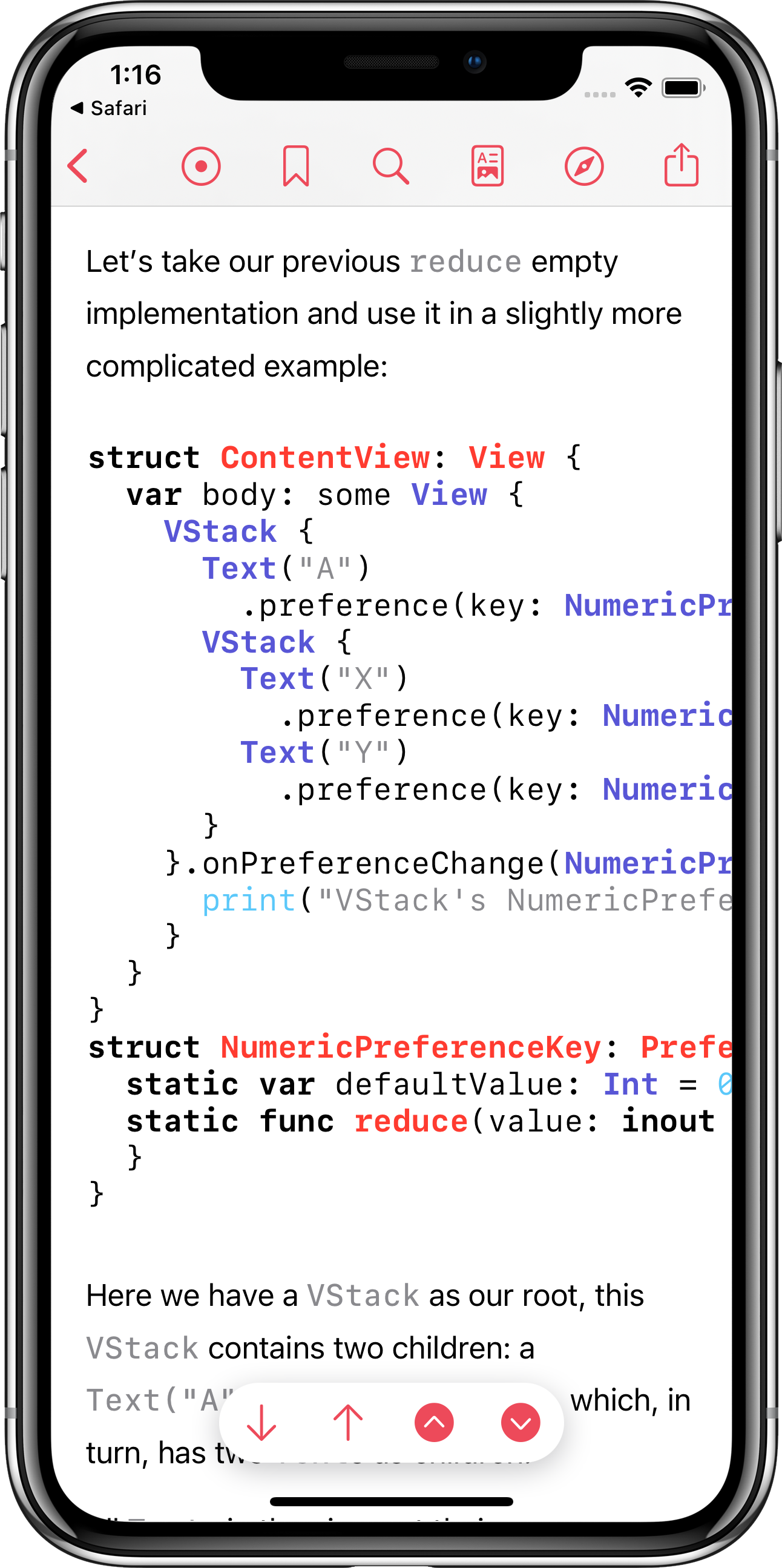 </p>
</p>
Improved Swift & SwiftUI syntax highlighting in code blocks.
Fixes
-
Fixed an issue where selecting the “Only load on Wi-Fi” image bandwidth setting did not persist correctly.
-
Fixed an issue where selecting the “Low Res” image resolution setting did not persist correctly.
-
Fixed a bug where toggling dark mode (or already present) did not correctly set the colours for the filters' input.
-
Fixed an issue where the Image Viewer would not display the image at full resolution once it is loaded.
-
Fixed an issue where the OPML Interface would launch with the base tint on the button backgrounds and then update to your preferred tint.
-
Fixed an issue where semantic colours would not load correctly on iOS 14.0.1 for your selected tint colour.
-
Fixed a crash that would occur when bootstrapping the local cache database.
-
Fixed a crash that would occur when saving restoration data.
-
Fixed an issue where images in articles would be scaled incorrectly when using the image proxy.
-
Fixed a bug where tapping on the Attributions item in the Settings interface would crash the app.
-
Fixed a crash that would occur when decoding certain HTML encodings. (16-bit decoding is hard, y’all!)
