Spring 2020 Update
Feb 10, 2020
The Spring 2020 update for Elytra is here. If you feel generous and have a couple of minutes, please leave a review on the App Store. It makes a huge difference for me. Thank you in advance. Here’s the full change log:
New
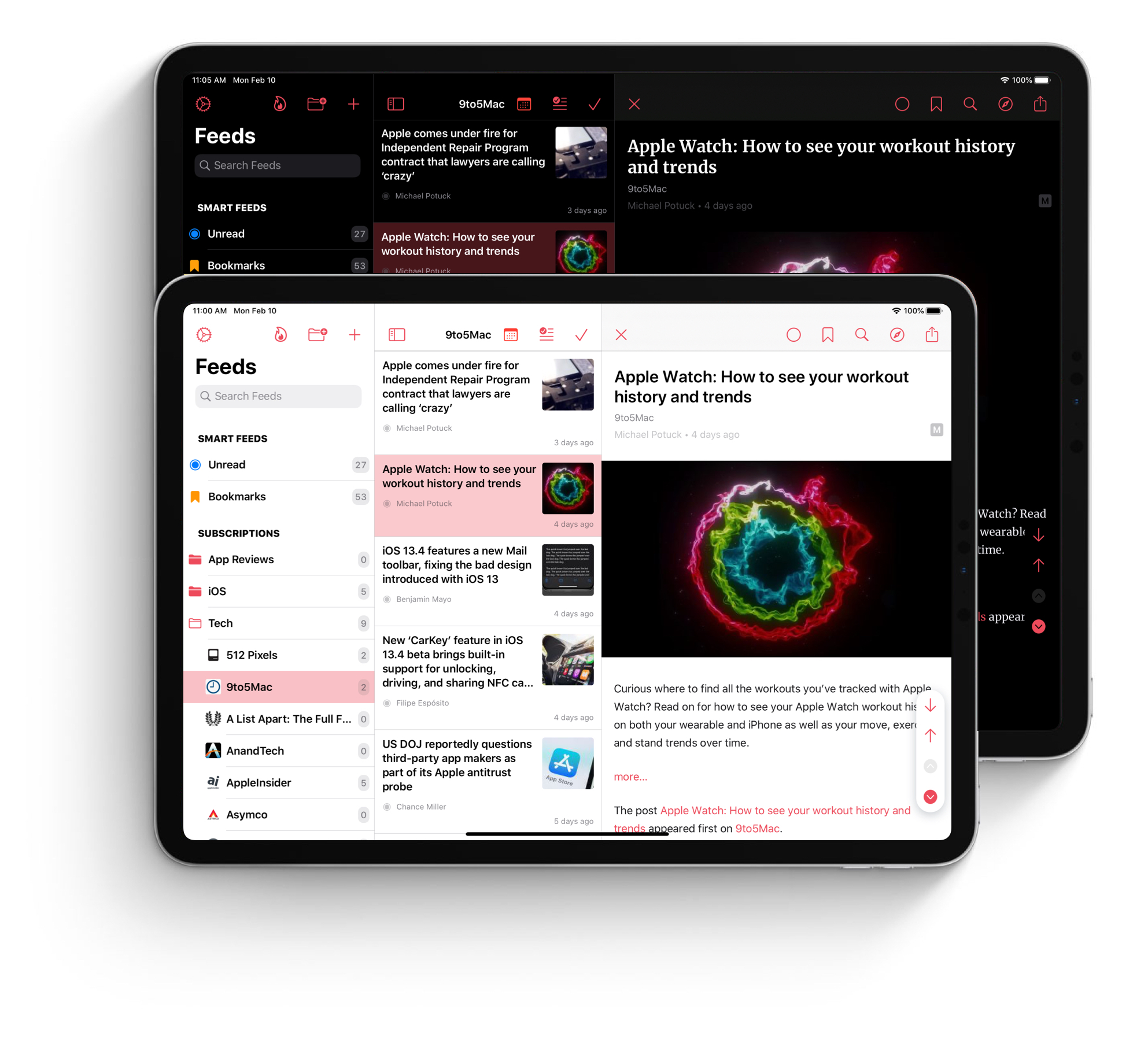
- iPadOS users gain the ability of the three column collapsible layout in landscape mode. This has been a highly requested feature and I’m glad to finally include it in Elytra.
- iOS 12 support has been dropped. From this version on, only iOS 13 will be supported. v1.5.4 will continue to work for users still using iOS 12.
- Blog Names below the Article’s title are now tappable. They open the blog’s article’s list. When you open an article from the blog’s own article list, this behaviour is disabled to prevent a rabbit hole situation.
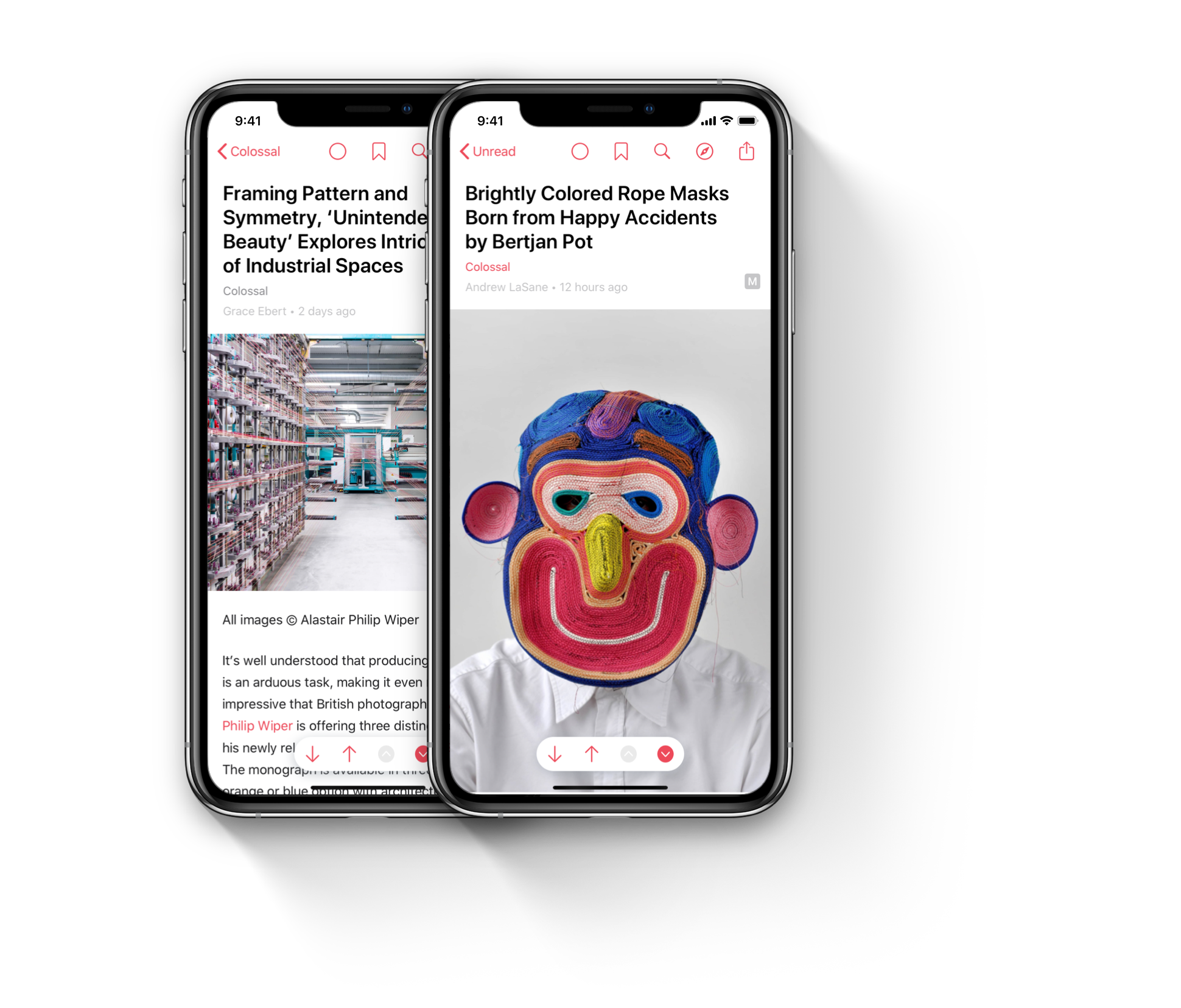
Improvements
- Re-add WebP Images support.
- Improved handling of opening articles from push notifications.
- Minor Quality of Life adjustments and rendering improvements.
- Improved loading Youtube Videos. The HLS Manifest of the video is now loaded when available. If this is absent, then the mp4 file is checked for and loaded if available. Using the HLS Manifest improves battery usage, performance and lowers data usage. The HLS Manifest is directly handled by the OS and hence also respects Low Data modes on your WiFi or Cellular connections.
- Keyboard commands are now available once again. KNOWN ISSUE: Once you open an article, the keyboard commands for the Feeds Interface may not work in certain cases.
- Improved legibility and visibility of a couple of icons.
Fixes
- Fixed recommendations not displaying the feed correctly.
- Fixed issue with loading images where narrower images would be enlarged to fix the max width as determined by the app.
- Fixed a 14 month old bug which could cause a crash when reloading feeds with one or more folders open.
- Fixed opening an Feed from the search results.
- Moving from open to open folder no longer crashes the app.
- Fixed the default sorting option for Unread showing the wrong icon.
- Fixed rendering on the launch splash screen.
- Fixed displaying article helper view on larger iPhones.
- Fixed the iOS 13 link tap bug: when scrolling in the article reader, if your finger scrolls by dragging a link, iOS would tell the app to open that link.
- Fixed the Search Bar not toggling in the article view correctly.
- Fixed the search previous button being enabled when viewing the first search result in the article.
Thank you for reading. If you have made it so far, please consider sharing https://elytra.app on your blogs, RSS Feeds and Social Networks, thank you.
