v1.4 Fall 2019 Update
Sep 19, 2019
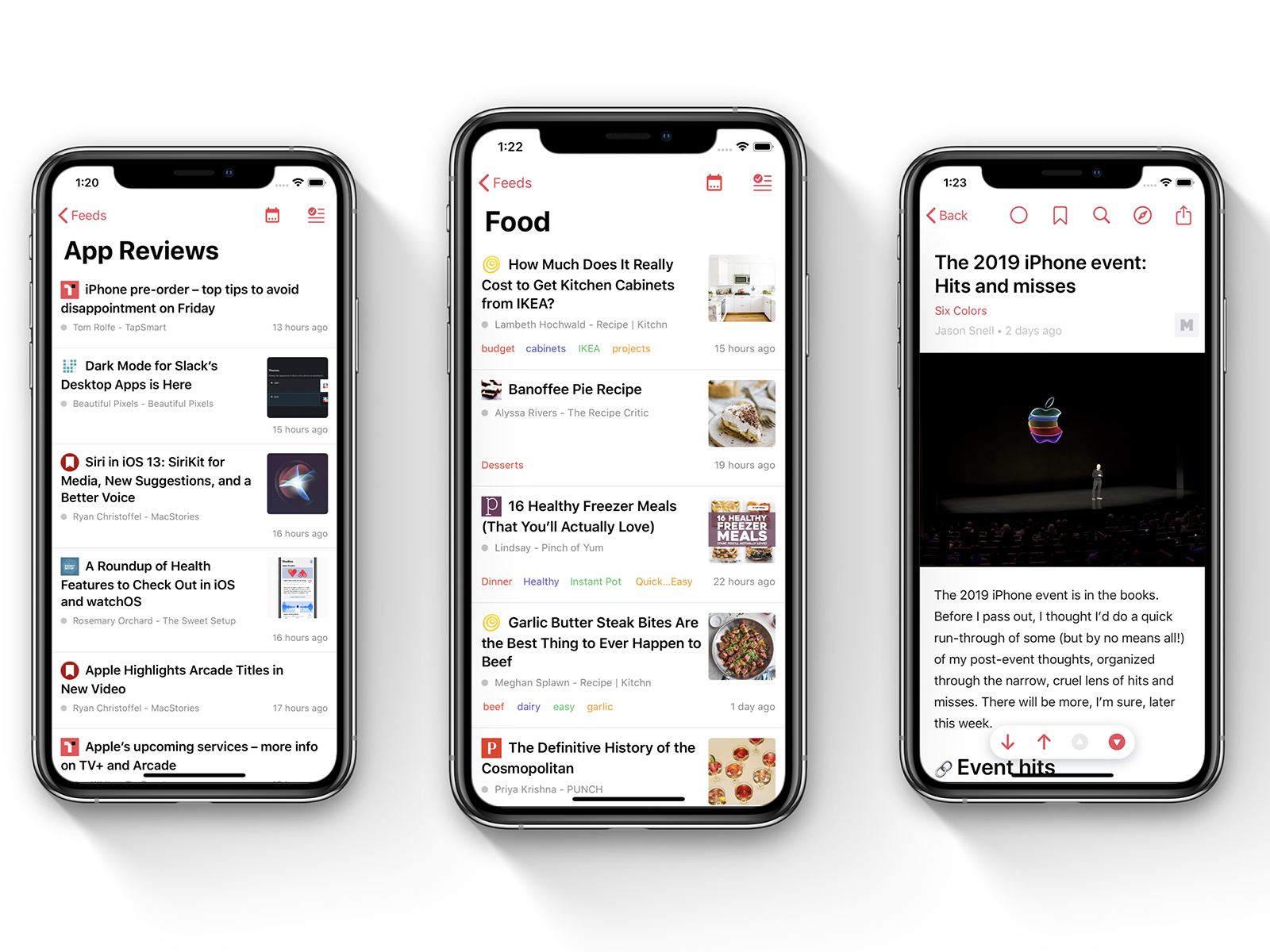
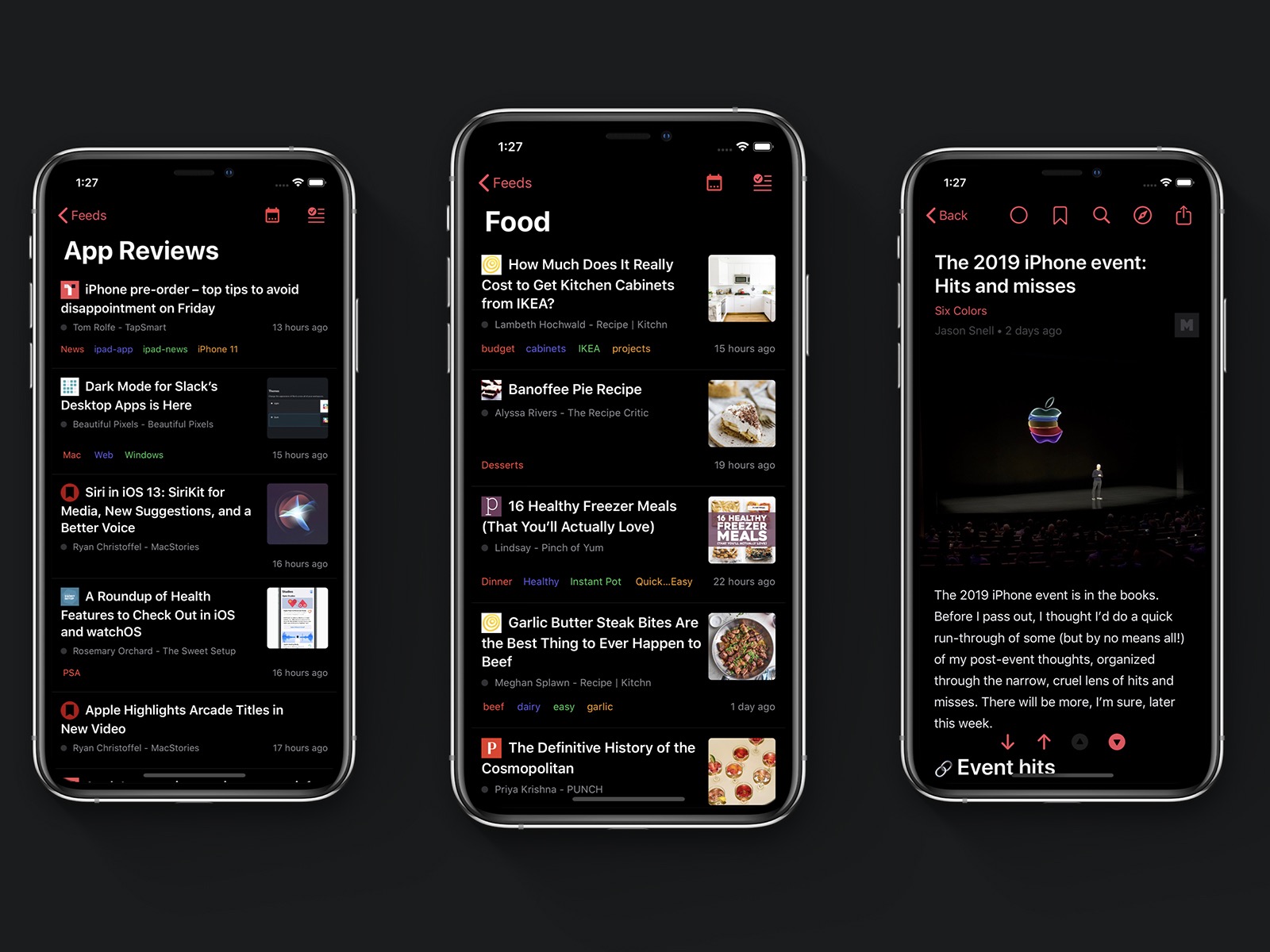
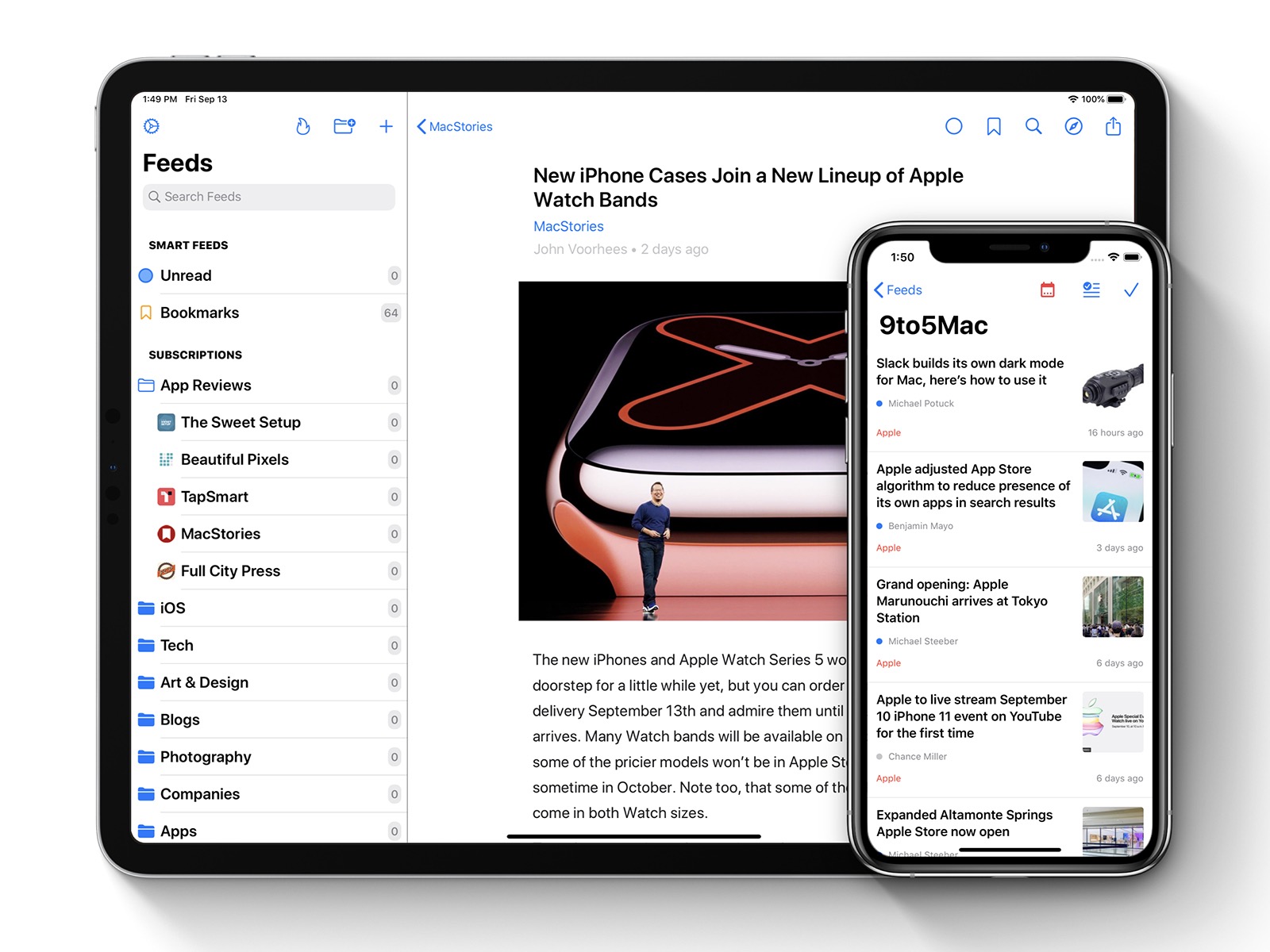
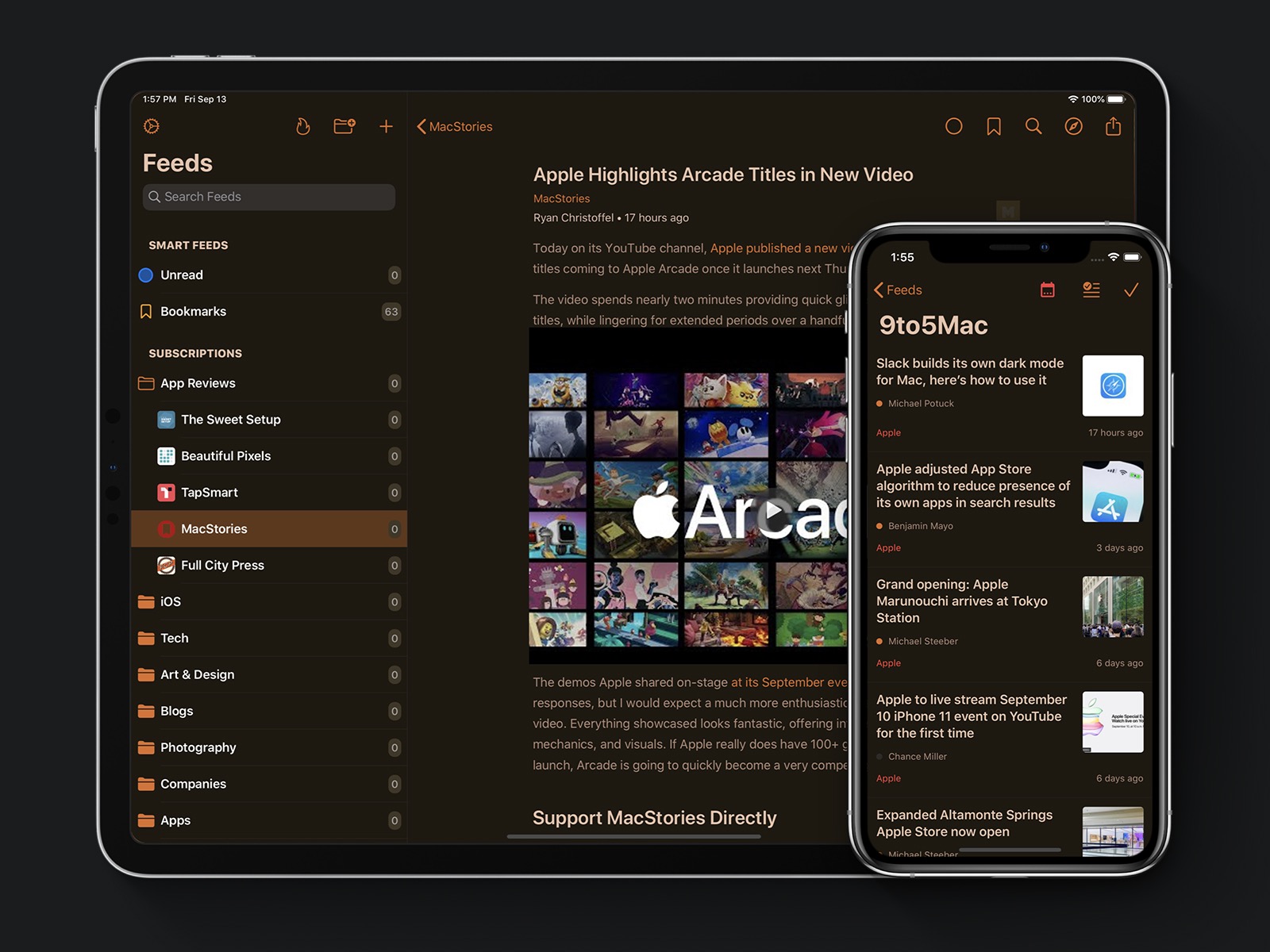
Fall/Autumn is here and this brings a new update for Elytra with iOS 13 compatibility. Given how the last two updates worked out, seasonal updates with one-time bug fixes updates is working out well, so I'll be sticking to this schedule.
If you feel generous and have a couple of minutes, please leave a review on the App Store. It makes a huge difference for me. Thank you in advance.
Now, for the change log:
What's New
- Full iOS 13 Compatibility.
- Native Dark Mode support.
- Most icons used in the app now use SF Symbols (by Apple).
- The Reader theme now has a Dark counterpart as well.
- Pop Menus have been repleaced by Context Menus which are new to iOS 13. Long Press/3D Press on Feeds or Articles to bring up the context menus.
- New Font: Open Dyslexic. This font is well suited for Dyslexic readers. I personally switch between this and the System font choice.
- Recommendations now shows a list of "Similar" feeds. Similar feeds are RSS Feeds which are followed by a user who follows at-least one RSS Feed which you follow too.
Improvements
- Improved networking with support for better caching mechanisms.
- Improved state restoration performance on iPhone 6S and 7.
- Since v1.1, Elytra would render only sections of the article at a time. In iOS 13, the scroll bar is now draggable, and Elytra's behavior would break this interaction. v1.4 will now render all text in an article without any memory overhead.
- Tapping on theme no longer reloads it.
- Improved the Gamma point for the Reader theme making it easier to read in darker environments (when not using the system dark mode).
- improved Voice Over support for Ordered Lists & Unordered Lists.
- Account deactivation is now handled directly through the API. This no longer requires you to send an email to deactivate the account which further ensures your privacy.
- Improved how Feed Renaming is handled by the app to ensure updates are immediately processed on screen.
- Enclosures are now added to the article viewer more reliably. Some articles may contain multiple images as enclosures which will be rendered as a Gallery.
Fixes
- fixed a crash that would occur when loading Youtube videos. Youtube has changed the API response which caused the crash. The new method is resilient to all such future API changes.
- fixed a state in the Article reader when using the toolbar where the previous and next article buttons would not update their states.
- fixed the height of Tweets embedded in articles. When no images are present in the tweet, the Tweet context adjusts to account for this.
- fixed the copy behavior when highlighting text and then tapping on copy. This used a custom implementation since iOS 12.1.4 and I've finally found the issue and fixed it. Took over a year ¯\_(ツ)_/¯.
- fixed the odd behaviour when lauching the app on an iPad would not show the sidebar. This required a custom implementation in iOS 12 to make it work correctly but is no longer needed for iOS 13.
- fixed sharing of URLs from articles after long tapping on the URL to bring up the Share Sheet.
- fixed enclsoure images sometimes appearing twice in the feed. This may still happen in some articles (the same image will appear twice because they have different URLs).
- fixed handling of nested italic and bold descriptors. Previously, only one of the two would be used (latest taking the priority).
