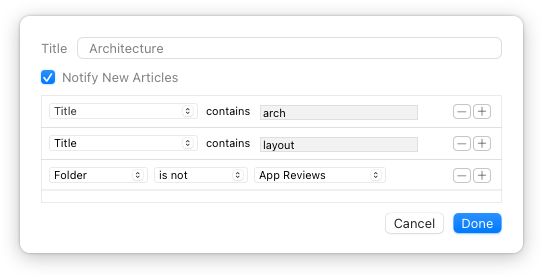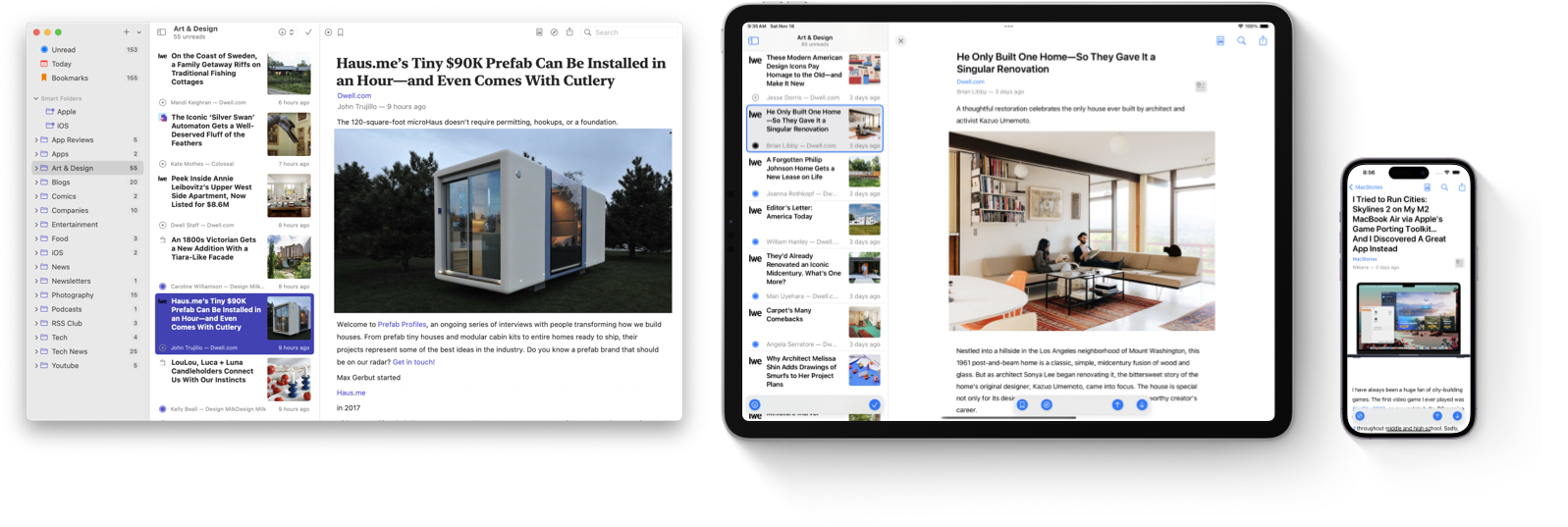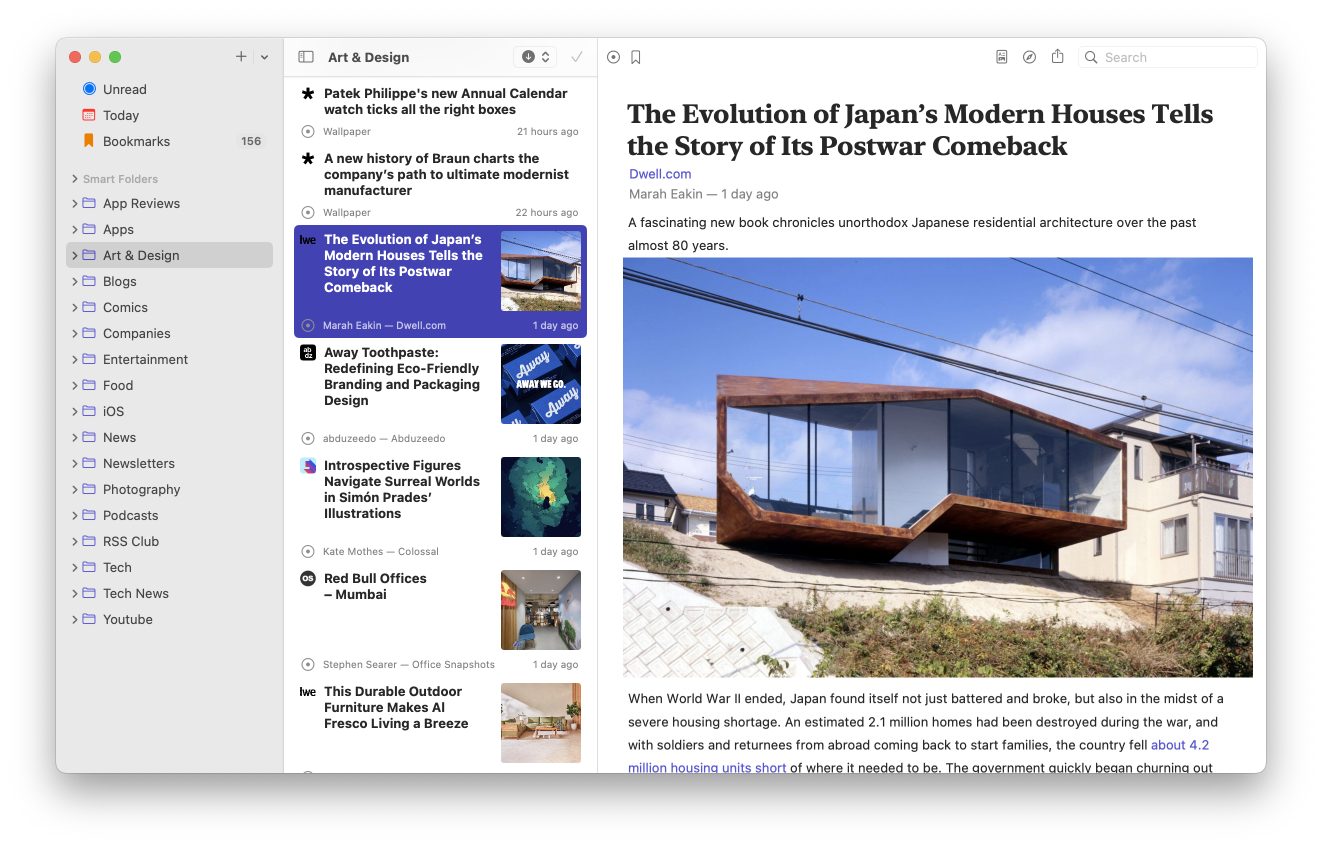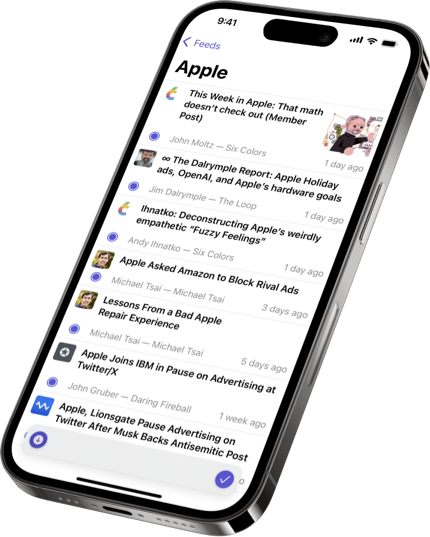Native Text, Image and Video Rendering
Elytra renders all text natively using Apple’s TextKit techonologies enabling first-class support for various accessibility features.
Control how text is rendered, including fonts, line-heights, and sizes. Everything can be adapted to make a perfect reading environment.
Images and video are rendered as native components. Elytra carefully strips away all tracking pixels to craft a private reading experience.
Platform specific intelligence highlights specific parts of on-screen text like dates, addresses to show additional contextual information.1
Use full-text search to look up articles down to a single word, or generalise your search to titles of articles.
Elytra offers image loading options for connectivity types and bandwidth. This is especially useful when reading articles on low-data mode connections.
Privacy First
Elytra respects your privacy. The app collects zero information about you, or how you use the app.
But on the modern web, that’s clearly insufficient. So Elytra goes a step further, and strips all tracking images and scripts from articles, before they are even downloaded to your device.
All images loaded in Elytra are routed through an image proxy, so your images are downloaded without ever revealing your devices.2
Videos are only ever loaded directly from source, including Youtube channels, completely restricting tracking of any kind.
Designed to look great at all sizes
Elytra for iOS & macOS is built using platform specific guidelines and frameworks, to give you the best experience where ever you use it.
One Subscription, Syncs Everywhere
Elytra uses its own cloud service to fetch and sync articles across all of your devices running iOS, iPadOS and macOS.
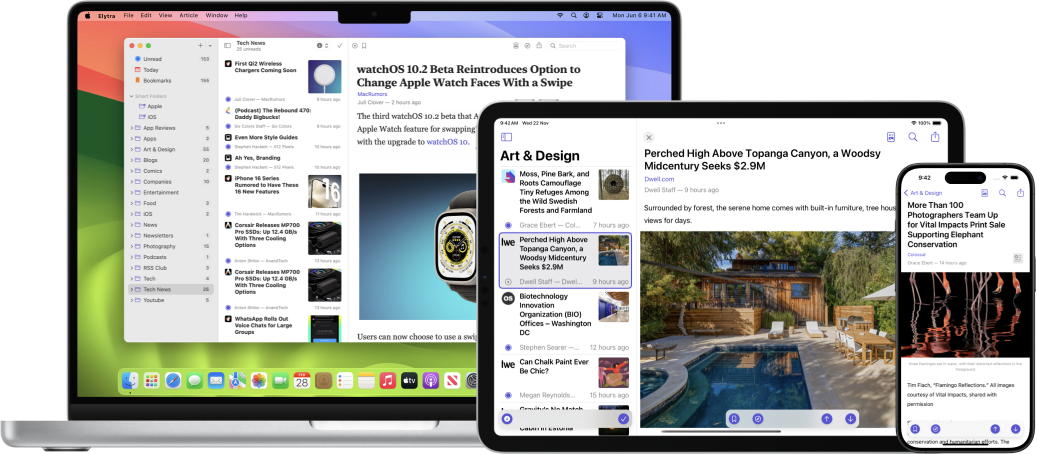
Elytra is free to try, forever, with a limit of up to 10 feeds in your subscriptions list. No other features are locked.
You can choose from a monthly or yearly subscription (with a 7-day free trial) or a lifetime unlock of the app to remove limits.
Power of Smart Folders
Smart folders enable powerful automations for grouping articles matching specific criteria and immediately notifying you about them.
You can create smart folders to match interests, topics, subjects, and set them to only look at specific folders or entirely ignore some.